In this post, our goal is to help you understand the differences between boosting posts and using Facebook Ads so you can make a more informed decision about where you should put your ad dollars and effort.
Let's start with the basics.
What Is Boosting a Post?
Boosting a post is essentially paying Facebook to show your page's posts and content to a larger audience than the organic reach you get from your page posts.
Remember, typically your page posts only reach 2% - 3% of your page fans, so you need ads to have a measurable impact.
But the boost post is a quick and easy way to get more eyes on your posts, potentially increasing engagement, likes, shares, comments, along with website clicks. All you have to do is hit the “Boost post” button (lower right corner in below image), choose your goal, set your budget and timeline and you’re going.
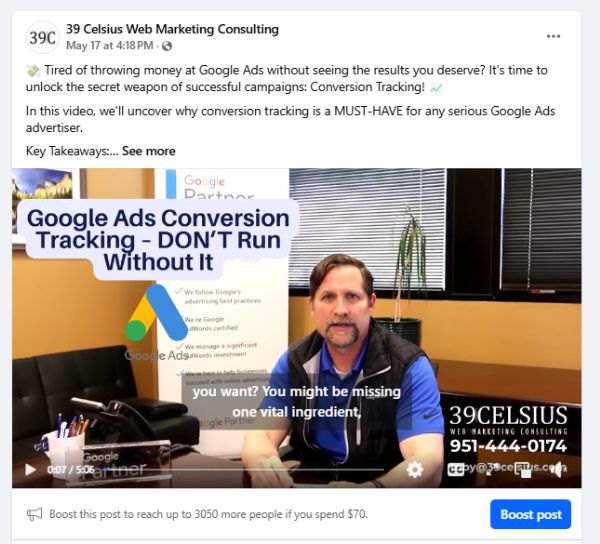
Example Facebook Page Post with Boost Post Button Option
However, boosting has many limitations. The targeting options are pretty basic, but we’ll cover more about that in a second.
Pros of boosting:
Cons of boosting:
Watch a video or audio of this post:
Prefer to listen to the audio file?
Click to listen or download the file.
What Are Facebook Ads?
In comparison, Facebook Ads are a far more sophisticated tool for running your ads, generating measurable business results, and reporting on campaign metrics. When you use Facebook Ads, you operate in the Meta Ads Manager.
What Is Facebook Ads Manager?
Facebook Ads Manager is your command center for creating, managing, and tracking paid advertising campaigns across Facebook and Instagram. It's a powerful tool that gives you granular control over your ad targeting, budget, creative, and performance. Think of it as the "pro" version of boosting posts, offering a wealth of features that go far beyond simple reach and engagement.
How Does Ads Manager Work and What Is the Process?
- 1Campaign Creation: You start by defining your campaign objective (e.g., brand awareness, traffic, leads, conversions). This helps Facebook optimize your ads for the desired outcome
- 2Ad Set Creation: Next, you create ad sets, which are groups of ads that share similar targeting, budget, and scheduling. This allows you to test different audiences and strategies within a single campaign
- 3Ad Creation: Within each ad set, you create individual ads with different creative elements (images, videos, text). This is where you craft your message and visuals to capture attention
- 4Targeting: Ads Manager offers robust targeting options based on demographics, interests, behaviors, and even custom audiences (e.g., website visitors, email subscribers). This ensures your ads are seen by the right people
- 5Budget & Scheduling: You set a budget for your campaign and choose a schedule for when your ads will run. You can also control how your budget is spent (e.g., daily, lifetime)
- 6Delivery & Optimization: Facebook's algorithm then delivers your ads to the most relevant audience based on your targeting and bid. It also optimizes your campaign performance over time, adjusting delivery to get you the best results for your budget
- 7Monitoring & Reporting: Ads Manager provides detailed reports on your campaign performance, showing you metrics like reach, impressions, clicks, conversions, and more. This data helps you understand what's working and what's not, allowing you to refine your strategy and improve your results
In essence, Facebook Ads Manager is a comprehensive tool that gives you the power to create highly targeted and effective advertising campaigns. While it may seem complex at first, the potential rewards in terms of reaching your business goals are well worth the effort.
Below is a screenshot of the Meta Ads Manager which is a very different interface than boosting posts.
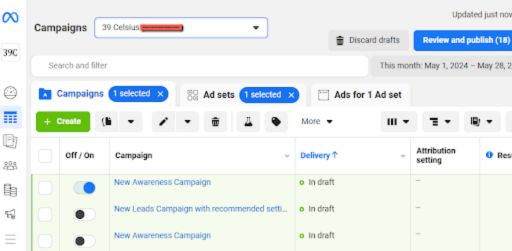
Facebook Ads Manager Interface
You get access to advanced targeting options, custom audiences, and features like budget scheduling or dayparting, where you can run your ads with more spending only on certain days or times, like business hours.
Pros of Facebook Ads:
Cons of Facebook Ads:
Comparison Example One: Boost Posts vs Facebook Ads, Website Traffic
Let’s do a quick comparison. Take a look at these Boost post Goal options.
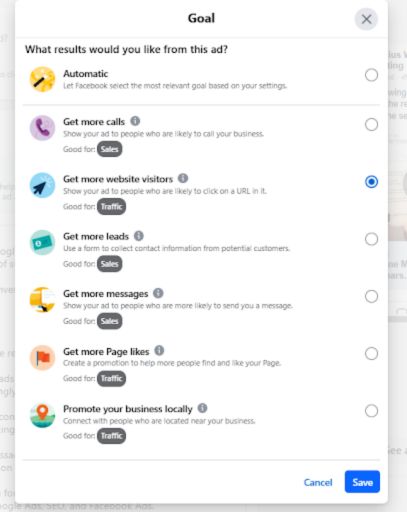
Boost Post Goal Options - Your Options Will Vary

Discover How Our Agency Can Drive More Leads and Sales To You
SEO - increase traffic and leads from Google
Content Marketing - from a data-driven topic strategy to awesome content
Paid Ads - Google Ads and Paid Social Media
Let’s take Get More Website Visitors as an example (3rd option above). When you choose that option, the boost post will send clicks to your website. However, much of that traffic could just bounce off and not stick around - meaning nobody engaged or even looked around which means you wasted ad spend on clicks that didn’t work.
In comparison, the equivalent of this in Facebook Ads is called Traffic. Below are the Campaign Objectives available to you when you run Facebook Ads.
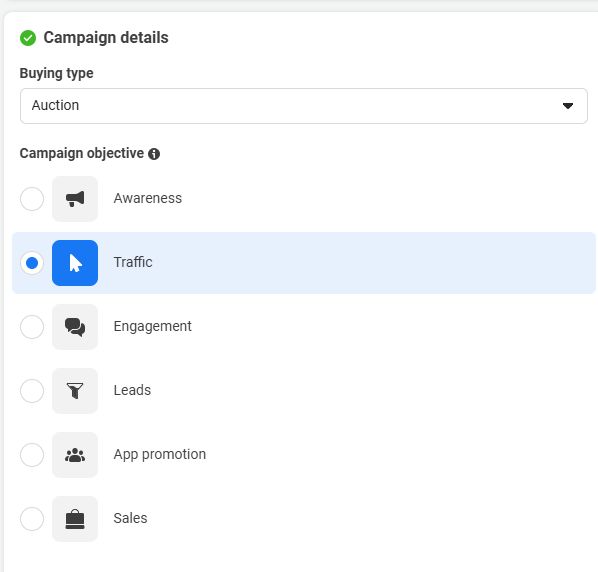
Facebook Ads Campaign Goal Options
When you choose Traffic, you’ll see you get some important additional performance goal options.
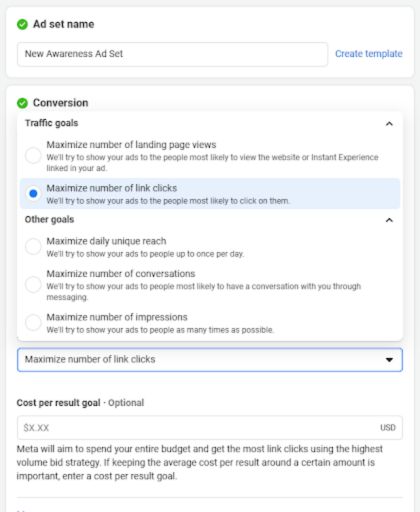
Facebook Ads Campaign Traffic Goal Additional Options
We can see here we have 5 additional options depending on what our goals are:
Those are important options for you depending on what your business goals are.
For example, take Landing Page Views (the first option above). When you choose this goal, Facebook will find those people in your audience who are likely to stay on your page for a bit and engage with the site—they aren’t going to bounce off of it right away. That’s an important difference over the Boost Post option of Get Website Visitors.
Comparison Example Two: Boost Posts vs Facebook Ads, Awareness
Let’s look at another example - how about the Awareness campaign objective with Facebook Ads - perhaps you just want eyeballs on your business to let people know you exist - this is an effective option.
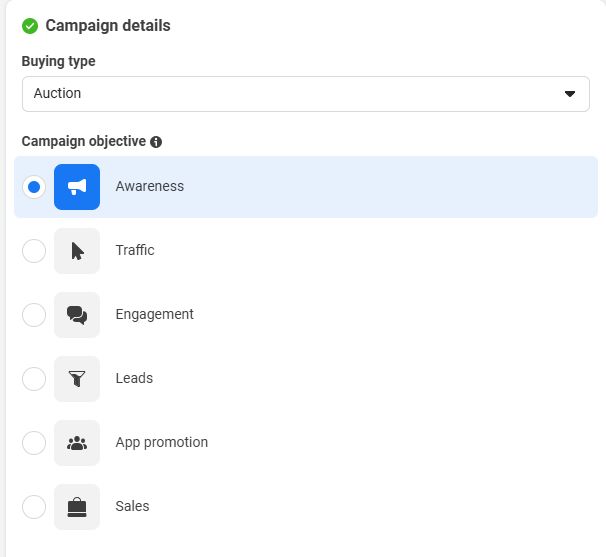
Facebook Ads Campaign Goal Options - Awareness
As we saw with the additional options for a Traffic campaign objective above, we can see here that using Facebook Ads presents us with some important additional options too:
Each of these options will optimize for different outcomes depending on what your goal is. Your campaign metrics will all be different if you run these simultaneously.
Now, let’s look at what the Boost Post goal options are. We really don’t have an Awareness option - engagement might be the closest and that’s not a great option at all (you will notice that these options have changed from the Boost Post options above).
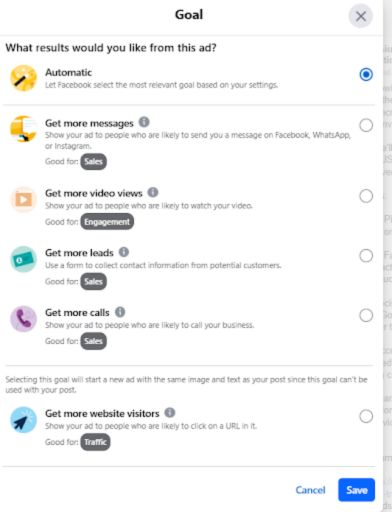
Boost Post Goal Options
As you can see, we have far more robust options for meeting our business goals using Facebook Ads than Boost Posts.
Feature Comparison: Boost Post vs Facebook Ads

Boost Post vs Facebook Ads Feature Comparison Table
When to Boost, When to Use Ads?
So, when should you boost a post? When should you use Facebook Ads?
Here's a quick breakdown:
The choice between boosting posts and using Facebook Ads depends on your goals, budget, and experience level. Both can be effective tools in your Facebook marketing arsenal, but it's important to understand their differences and use them strategically.
Remember, boosting is a simple and quick way to amplify reach, but if you’re serious about driving measurable business results, Facebook Ads offer more advanced targeting and goal-setting options.
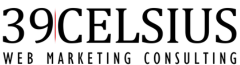
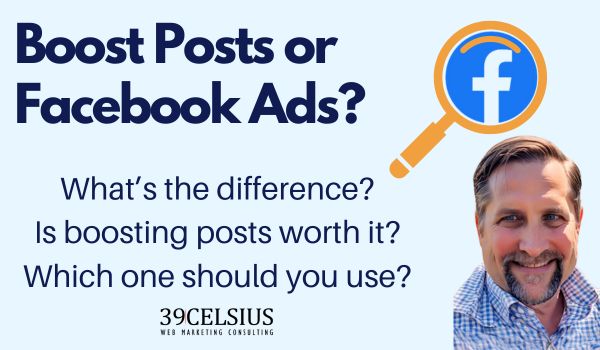
You had better work on your copyrighting if you think you can’t get sales through Facebook Boosts. If you are talking to B2B businesses, then you are probably right. But if you are selling to the general public, you can get massive sales through boosts. We made $60,000 on Facebook boosts alone last year with a net spend of only about $5,000.
Depends greatly on what you’re trying to achieve, your offer, etc. Yes, copy is very important. If you’re not ecommerce, if you’re a brick and mortar trying to drive in-store traffic (b-to-c), or if you’re sales cycle is longer and less transactional (and you need to get people into a website retargeting campaign), boost posts are not nearly as effective as other campaign objectives since it is not optimized for website traffic. We’ve driven $1 leads for brick-and-mortar stores using Facebook Lead Ads, or $5 conversions on a landing pages with clicks to website (with avg order of $80) – boost posts in that situation don’t perform as well since they are optimized for different objectives. The larger issue is that many people don’t understand what’s available to them and they are boosting from the page interface.
Then which type of facebook marketing would you recommend?
Hi Ashley,
There are many paid Facebook objectives to choose from – what you choose depends on what you are trying to achieve. Are you promoting a video – then Video Views objective. Are you looking for conversions, then choose the Conversion objective. Do you want traffic to your website – then a Traffic objective. Boost Post are one of many options and are designed for a specific objective – albeit one that is generally not the best choice…again all this depends on what you are trying to achieve with your ads.
Hi Toby, great article. Glad I read it before using the boost post option.
What Facebook ad campaign package would you recommend ( Ad Manager or Power Editor?) for a new tech company which is at a post launch phase, and needs to build some online momentum prior to a crowdfunding campaign? I want to build a community following before our crowdsale (ICO), and will be combining press releases posted a dedicated company blog, with twitter, fb, forums and the official site. Any ideas would be welcome.
Thanks.
Hi Wayne,
You can operate in either Ad Manager or Power Editor – each has slightly different features, but you can setup a campaign well from either. Most people just starting out prefer operating in the Ad Manager. Without knowing more overall about your end goal and who your target audience is, I would consider a Brand Awareness campaign objective or Reach objective perhaps. If you want to drive people into a page on your site to learn more, consider using a Conversion objective and set it up as a “page view” conversion – the “page view” conversion is new as of this writing and not sure if Facebook has rolled this out to all as of yet – if not, use a Traffic campaign to drive people into a page on your site or wherever you need. And if you want to create awareness with journalists and the media in your niche for PR purposes, I wrote a post here for start-ups and small businesses about how to target journalists using Facebook ads. https://www.39celsius.com/pr-startups-small-businesses-using-facebook-ads/
Thanks! that’s plenty to get started
Great article with so much information and well written. Thank you for that.
I have a fashion/lifestyle blog, and contemplating running a giveaway with items. Also advertising a ebook soon to convert to subscribers on my blog. What would you recommend for advertising purposes?
Since I have your attention. When running a giveaway should i just ask for ‘likes’ or have them ‘subscribe’. Thanks for your time!
Hi – if you’re trying to increase conversions to your blog, first you need a good opt-in incentive like your ebook, and then for the Facebook ads you will want to drive targeted traffic into the blog. For the Facebook campaign objectives, to drive traffic at the lowest cost, you should choose a Conversion campaign objective and use View Content as the conversion – this is a new conversion for Facebook, but drives crazy low-cost traffic…with our clients and our own site on average between $0.15 – $0.50 per view of your blog/website, which you can’t buy less expensive targeted traffic anywhere else. For the giveaway, no, “likes” are a complete waste of an investment and do not correlate to any business outcomes at all so don’t waste your ad dollars on that objective – far better off with a ‘subscribe’ – an email list is gold to you.
Thanks so much for the information, I will take it to heart!
So I’m questioning Brand Awareness (Ad Recall Lift – estimate) vs Reach and the true metric behind these statistics. What are your thoughts/experience with the two when looking to grow your audience base across the US but don’t have the ability to produce conversions/purchases from your website, only from external stores.
Hi Murphy,
What is the ultimate goal here? Offer ads could be a cool idea. But if we want a cost efficient / a branding type of campaign- we often (depending on the situation) recommend reach objective over brand awareness. This is because you’ll be reaching as many people as possible within your defined audience with control. The reach objective is the only objective on Facebook that you can set frequency caps (as of this writing). AND since there are a brick and mortar locations we ultimately technically want to drive people to, you can use location targeting to promote to people within a radius around the store.
Also, do you have a qualified email newsletter list as well so that you can retarget those people on that list as well? Perhaps you already are doing this, but that makes reach even more powerful. To reach as many people as possible within a qualified seed audience is always a good recommendation, especially with a small budget or small audience size.
I have a food related blog which type of Facebook marketing suits my blog/
Josh, depends on what your goal is – from an advertising standpoint, Facebook has more than 10 campaign objectives that align with different business goals. If you’re trying to get traffic to the blog, then a Traffic campaign objective, or better yet, Conversion objective with Page View as the event – that is a far better option and a replacement to the Traffic campaign and will drive qualified traffic to your site – the Facebook algorithm will try to lower your cost per click over time as it learns. But for the Conversion campaign objective you will need to make sure you install the pixel on your site https://www.39celsius.com/how-to-install-the-facebook-pixel-and-why-do-you-need-it/ — once you have it installed, you add a small amount of code for the “event” from within Facebook on the page(s) you want to drive traffic to.
I’ve been trying to increase our store’s sales through Facebook. I’ve really only boosted posts. I hear a lot of people say “I didn’t know you guys were here!” So, my goals are to let people know we are here, and bring them into the store since we don’t sell anything online…yet. What type of Facebook Marketing do you suggest?
Joseph, without knowing more, I would suggest a couple things, but there are many options. If you have a customer database, you should consider retargeting from your store’s database of customer info (emails + phone numbers), in addition to retargeting any website visitors as well – this helps to grow repeat visitors and maintain mindshare with any existing customers or past website visitors. But you would need the Facebook pixel installed to retarget website visitors (a post here talks about how to install that and benefits, https://www.39celsius.com/how-to-install-the-facebook-pixel-and-why-do-you-need-it/). I would consider running other campaigns as well – for just getting the brand out there in your local community, consider running a Brand Awareness campaign objective – you can run this for as little as $1/day. You should also consider Offer Ads – you can create an offer, for example. % off on something, make it shareable to get even more exposure, limit how many, when it expires, etc
I have a Tow Truck business. I have thought about buying to boost just to try it. I also have on my home page “Towing Services” when you click on that the link one of the largest company in town shows up on the next page. They also have over 900+ likes and followers. How do I get there? My goal is getting my Logo/Brand out there to everyone in our community.
Josh, if your goal is just brand awareness, choose the Brand Awareness campaign objective in Facebook. For almost all advertisers, Boost Post is NOT a good campaign objective to use (other than on a very limited basis to communicate something to your fans perhaps). You can set a Brand Awareness campaign to spend as little as a $1 day just to get your brand out there if you don’t have much of a budget. You do need some “likes” on your page ONLY for social proof – perhaps 100 –
150 – do not chase your competitor’s 900 “likes” – there’s absolutely no value in “likes” other than social proof as I mentioned.
Yes, this will increase the engagement of the post itself. Engagement and Boost Post optimize for the same objective, fyi.
Hi Toby,
Glad i read your article before boosting the posts. I have recently launched an online cosmetics store. What should be our strategy to establish it as a brand at the same time bring in sales? Should we promote the page itself or facebook ads would be a better choice? the idea is to register our brand in peoples minds and to bring sales which is the main objective.
Hi Mariam,
So you have two different objectives – to “register” the brand in people’s minds, you should consider Brand Awareness or Reach perhaps as the campaign objective for your ideal target audience. For sales, that’s a more complex system and process you need in place to effectively drive sales, but Conversions as a campaign objective are designed to optimize for exactly that – the challenge with Conversions as a campaign objective is that you have to have a good volume of conversions for Facebook’s algorithm to work well – on the order of 25 conversions per week and that’s probably on the low side.
I have been boosting my information filled posts about high heels & comfort hoping for ‘Engagement’, assuming FB would be presenting my post in the direction that I indicated – of women age 35-55, who like high heels & shopping & internet shopping & womens shoes & fashion boots who may want to buy my new shoe inserts product to make their high heels more comfortable. (this profile is based on women who buy my high heel inserts from my website or in person in Ottawa) Thank you for letting me know that FB has instead been beating the bushes on my dime looking for women who will ‘like’ anything that they see in front of them. I plan to do a comparison test of the exact same post that I boosted Nov 3-5 as a FB Ad on Nov 10-12 with the objective of ‘traffic’ and ‘view content’ & see how it goes. I had been getting suspicious of FB ‘targeting’. I have done some spot checking of the people who give me ‘likes’, using them as proxy for the group that my boosted posts are shown to, & I’ve found that 10% are not even in USA/Canada (my target countries do not include Mexico, Guyana, Seychelles, Hong Kong & Taiwan with writing in Chinese, Germany, New Zealand, etc.), 3% are men, & the mix of people does not reflect what I thought my group might look like. I expected more professionals & business women, women 35-55 with lifestyle needs to do some internet shopping, & more women in the mix who work rather than appear to stay home with children or retired spouses, are religious/spiritual and like to post sayings, or seem to be teens who have a lot of poses of themselves on their websites. All lovely people I’m sure, but not what I expected when I listed what my FB target population should be. In fact not a single person out of 228 likes in my last post about high heel shoe closets mentioned anything about fashion or high heels or shoe closets or made any comments at all.
Thanks for commenting, Virve! Not too surprising on the results of your boosted posts. Facebook ads work well, but the Boost Post option is one campaign objective that should be used typically in a very limited basis since it is focused on engagement which doesn’t drive business outcomes unfortunately. Let us know how your other tests work out.
Hi Toby,
I have finished my experiment of comparing FB BOOSTED POST, FB PAID AD for the same post, and FB POST NOT BOOSTED of a popular post from 3 months ago.
I did the experiment over three consecutive weekends with the posts put on FB on Friday evenings ABOUT 6:30 PM until Sunday evenings same time.
Results of unique visitors & sales were added up for 5 days each time, up to the Tuesday after the weekend.
Nov. 3-5 Boosted FB Post, cost $90 Can.
Results Nov. 3-7: Sales US$ 43.30 ($54.12) Unique visitors 240 Without Shopify fees gross: (- $35.88) Can.
Nov. 10-12 Paid FB Ad, cost $70 Can.
Results Nov. 10-14: Sales US$ 82.25 ($102.81) Unique visitors 228 Without Shopify fees gross: + $32.21 Can.
Nov. 17-21 FB Post, cost $0.
Results Nov. 17-21: Sales US$ 13.50 (16.88) Unique visitors 163 Without Shopify fees gross: + $16.88 Can.
From this short test I can see that a Boosted FB Post was the biggest loser for me in November. I have a unique product of high heel shoe inserts that I invented, (I’ve sold it for about 2 years & I know it needs a lot of consumer education) , & I believe people don’t randomly buy products like mine when they see a post of FB. Plus I don’t think FB inhabitants are my best target market either. My best selling platform is Amazon by about 2x my website sales. I’m taking that as a tip & buying ads only on Amazon & Google where my customers are searching directly for my product using keyword searches.
I will continue to post my researched, informational weekly blogs about shoes styles & comfort on my website, & then post them on FB on Fridays, but not as boosted posts or as paid ads. My motivation for posting them on FB is that they get picked up by Google. Shopify keeps track so I know I get a lot of traffic from my blogs for many months after I post them. For the November period that I studied I got most traffic through my website front page & next were various blogs.
I hope you find this research helpful.
Take care, Virve
Hi Virve, thanks so much for sharing those test results. Great tests! Yes, Amazon and Google are bottom of the funnel, warm/pre-qualified leads since those customers are actively searching for products so a very good fit from that standpoint as you pointed out as well. Facebook is more upper funnel but it can still be hugely successful at scaling sales, however, the process of driving conversions in Facebook is more steps versus Google or Amazon. I sell a Facebook ad course and almost nobody ever buys it in Facebook if I advertise it directly, but I retarget anyone that visits my blog post organically with Facebook ads and I promote related content in those Facebook ads that I know these people are interested in, then I promote a free webinar with Facebook ads for more free info and get optins for email and I run an email drip campaign and the combo works great – so it’s not necessarily that people on Facebook are not your target market – the same people that are on Amazon and Google are on Facebook too, but because Facebook users are not actively searching at that moment you have to take a slightly different approach that nurtures Facebook people a little longer. Anyway, thank you for sharing your results!
Thanks for this, Toby — so much of FB promotion guidance online is either SEO trash or dated within a few weeks of someone at the company reading it!
Question: what about for events? Do I hack that objective as “traffic” to my web site’s “when” page or FB event page? Is that something that Boosting might be effective for?
Context: I produce a monthly live music showcase, objective is to get warm bodies buying tickets and I desperately need to instruct my childlike musicians (I get to, I’m one, too! plus, they’ll never, ever see this comment, right?) how to do the same from their artist pages. With bullet points, and some cookies.
Thanks for whatever intel you can leak my way, much appreciated.
Basically asking if I should advise them to use Boost Event (and/or use it myself)
I would not advise using a Boost Post or Event as an objective – Event campaigns in Facebook use the page post engagement (which is what Boost Posts use) so you get the same people with events clicking “like” or “interested” on almost anything. You’re better off with Reach or Brand Awareness, Traffic, or View Content as a Conversions objective and driving people into a landing page. It all comes back to what you are trying to achieve and deciding on which Facebook objective most closely aligns to that.
But if you just want people to buy tickets for an event, wouldn’t the boost be enough? I’m glad Paul asked this question because I wanted to try a boost for an event. My church’s coffeehouse has just 3 concerts per year, so there’s no need to send anyone to a landing page. We generally draw a good crowd of about 80 to 100 or so. So all we want to do is boost sales just a bit and see if a $20 boost will be enough to sell more tickets.
How are people buying tickets – at the event? So you’re trying to just create awareness? If so, yes, you could use Boost Post – just remember that it optimizes for the social butterflies in an audience and seeks those people out – if that’s what you want, then utilize that. However, compare that to Reach which that objective trys to get your ad in front of as many people as possible within the target audience and is not looking at engagement metrics from users. Or there’s Brand Awareness too – that objective optimizes for people that will engage with and remember your brand. As with anything, your mileage will vary and often you should test to see what performs the best.
Wow, I didn’t know there were so many options! Thanks so much for the reply! Boost has a “sell tickets” option. And we can send them straight to Brown Paper Tickets to buy tix in advance. I was hoping it would just seek out those people in the target audience I selected; disappointed that it would be so selective on its own about which ones see the event. I’m also disappointed that it said the audience for fans of similar bands (Cranberries, Roche Sisters, 10,000 Maniacs) was so small they couldn’t even do the post based on that alone! I will play around with the options. We’ll probably only test this once, given our tight budget and the fact that, for a little church coffeehouse, we tend to draw a decent-sized audience just through local media, fliers, and our own church members.
Good luck – hope it goes well. Yes, there are are 10 different campaign objectives with Facebook ads, but endless ways of targeting based on combinations of interests, behaviors, and demographics.
Wow. Thank goodness I know exactly who I want to target or I’d feel intimidated by that (or perhaps I should say even more intimidated by that). Thanks again for your help!
Great article! I was really considering boosting posts until I read through. I am trying to reach a specific demographic to attend a bridal event we put on every year. Getting more ‘brides-to-be’ to attend is the ultimate goal. If we happen to catch the attention of a possible exhibitor, that wouldn’t hurt either. Not sure what my best approach is when using Facebook to get the best results.
Without knowing more, if you don’t already have one, I would make sure you have a good landing page for the event. Then drive traffic to that page targeting people that are newly engaged – which that targeting is in Facebook as newly engaged 3 months, newly engaged 6 months….I would choose the campaign objective of Conversions with View Content as the conversion to drive the traffic to that your landing page. If you can create some sort of optin on the page too to capture emails you can set up an email campaign as well. You might also consider forming a relationship with your local Davi’s Bridal stores too – they have a preferred vendor program that I believe will give you access to their customers.
Great post! My brother self-published a book and is doing a podcast where each episode is another chapter from his book. He asked me if I would buy him an FB boost for Christmas for one of his podcast posts (or an FB ad campaign) – I work for a marketing company, that’s why he asked me. The thing is, I can’t spend more than $50 on his gift. Do you think either one would be effective with such a limited budget? If so, which one?
yes, $50 will get you some traffic and/or exposure. Without knowing more, how you set this up depends on what you’re trying to achieve – if you want to send traffic to a podcast page where people can listen to or subscribe to it, then Conversion with View Content as the campaign objective to whatever targeted audience you choose which will maximize clicks to the page of people that will stick around and engage. If you just want brand awareness, then choose Brand Awareness campaign objective which you can run for as little as a $1/day. If he had a big following on the page, you could also choose Reach as the objective to get the ad in front of as many people as possible at least 1x.
Really glad I came across this since it probably saved me money on a boosted post I may not need and can hardly afford. I’m looking at bringing people to a pet services, dog walking n canine behaviour page and business I am setting up. I already have a page with around 50 plus likes. I have just set a group up too for additional engagement. What would be the best form of advertising to bring prospective animal owners n pet owners to my page to generate sales / appointments. I don’t have a Web site yet but will in the next few days. Was looking at a demographic of a 15 Mile radius of where I’m located and to people with pets. . And vets ..rescue centres. . Thanks in advance
hi, well there are many digital marketing tactics that will help. Since this post was about Facebook Boost Post (https://www.39celsius.com/why-facebook-boosted-posts-are-a-waste/), I will comment on Facebook ads which are extremely effective since you can find your precise target audience (people that have dogs and then through job title targeting you can find veterinarians too). Per my post on the Facebook Boost Post, there are far better campaign objectives than Boost Post (i.e. Reach, Brand Awareness, Lead Ads, Conversion with View Content as the objective if you’re driving the traffic to a landing page). Without knowing more it’s hard to recommend specifics. However, if you’re tight on budget, at a minimum you can run a brand awareness campaign to a very targeted audience of dog owners for as little as $1/day – of course, larger budgets produce larger outcomes, but that will at least begin to get your brand in front of the target customer.
Very helpful article, bookmarked and saved in Pocket! Yikes! I really don’t want to spend a dollar on somebody who would “like” anything.
Thank you for this article! So I’m rather new to this digital marketing and how it works hence the question may be elementary. From your explanation I believe we want “traffic” to the website and elementary it may be at this point “boost” in FB seems interesting.
It is a website for social services and to boost this post (this post has link back to the website), I selected $7 budget, 7 day duration & FB says that the estimate is “540 – 1,400 people of 890,000” and they also said “You will spend an average of $1.00 per day. This ad will run for 7 days, ending on Jan 15, 2018.”
So at the end of 7 days do I owe “only” $7 no matter what? Or can that number fluctuate? That is the part I think, as a digital marketing novice (very novice), I’m worried about.
Once I understand how digital marketing works in pricing, I want to use Google AdWords because we use G Suite for Nonprofits.
Thank you for advice!
For Facebook you have two options for how your account spends:
1. either set your budget to daily spend and set a date range that it will run (which it may or may not spend exactly that), or
2. set a lifetime budget and Facebook will run the ads until the budget is depleted (for example, setting a lifetime spend of $500)…so if you’re concerned about precisely how much you want to spend, then use lifetime budget with Facebook.
Regarding Google, you set a daily budget and you can set a date range as well (in either case with Facebook or Google you can start or stop a campaign whenever you like regardless of the daily budget or date range you set). Google can and often does spend above and beyond your daily limit but Google aims to hit your target spend on a 30-day basis. So if you set a daily budget of $10, as an example, Google will aim to spend close to $300 for the month, but in any given day it could spend up to 2x that amount which means on other days it will slow the spend down…this approach is generally considered good because it allows Google to go after more clicks or conversions if it can while still adhering to the 30 day total spend.
Also, in both cases, Google and Facebook bill in arrears, meaning they let you accrue clicks before they charge you.
I’m an artist who depended heavily on facebook for my sales. I used to sell everything I would post, within a day or two. Since their changes, only about 6-12 of the 4,200 fans who have liked my page, ever see my posts. The same 6-12, always. I’ve lost about 90% of my income due to this. I’ve tried just about everything, too. Nothing works. I’m going through another big frustration with this and ended up finding your article here. However, I cannot find those ad options you show in the video. Facebook really buries things sometimes. Can you please tell me how to find them? Been looking everywhere to no avail. Also, what do you think my best option for getting my posts seen by the well over 4,100 people who have liked my page, that never see my posts?
Thanks so much.
…v
yes, you need to run ads – Facebook is pay-to-play. Without ads your non-paid page posts at best reach 1% – 2% of your fans. If you want your posts to be seen by most of your fans, choose Reach as the campaign objective – this optimizes to show your ad to as many as possible within your target audience. Boosting a post here could work as well, but it will not get the ad in front of as many people since the Boost Post’s main objective is engagement (likes, shares, comments) so it will look for those social butterflies within the target audience and avoid people that are not social butteflies. To get to the other campaign objectives you should be operating in the Facebook’s ad manager, not from from the page interface where you would typically boost a post.
So glad I came across your article. Like many below I am new to this and Boost Post option seemed like a great idea.
What has confused me though, is why are the hundreds of likes to my post not showing on Instagram or Facebook?
I’ve read that the Boosts are run in a different interface (if that’s the right word) so although they are being seen and liked, my page followers cannot see the figures.
Many thanks
We use the Hootsuite Ads platform, and there’s an option to “optimize for” Reach/Impressions/Page Engagement/Link clicks — does this optimization trump the Boosted Post’s main goal of Post Engagement? We’re trying to find a way to cut time in terms of writing creatives/gathering high quality photos, and Boosted Posts were one way we thought of doing this since the ad copy would already be pre-written by our content creation team. We manage a mass amount of campaigns to serve as “online billboards” for our clients in the multi-family housing industry so our main goal is to get great Reach numbers for them. Is a Boosted Post “optimized for: Reach” going to focus on Reach the same way as a Reach/Brand Awareness campaign built in Ads Manager would? Or does the main Post Engagement objective of a Boosted Post always take precedence? Thanks for your time!
Hi Krystina, a boosted post is not optimized for Reach. Boost post is designed to seek out those in your target audience that are likely to “like” comment or share on almost anything. The Reach objective does not look for engagement people but rather works to show your ad to as many as possible within your target audience. I’m not familiar with Facebook Hoostsuite ads option and it’s odd if they have an option that goes for “Reach/Impressions/Page Engagement/Link Clicks” all in one…I’m sure Hoostuite is still using the underlying campaign objectives Facebook has.
Sorry for the confusion — Hootsuite Ads has the option to optimize a Boosted post for either: Reach, Impressions, Link clicks, or Post Engagement. I understand that Boosted posts are geared towards gaining social proof, but I guess the confusion lies within the ability to “optimize for” certain objectives (listed above) on the Hootsuite platform in regards to Boosted posts. I’ll have to reach out to them for clarification since being able to optimize a Boosted post for an objective that you’d normally use a Facebook Ads campaign for can be a little deceiving.