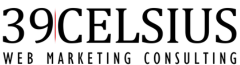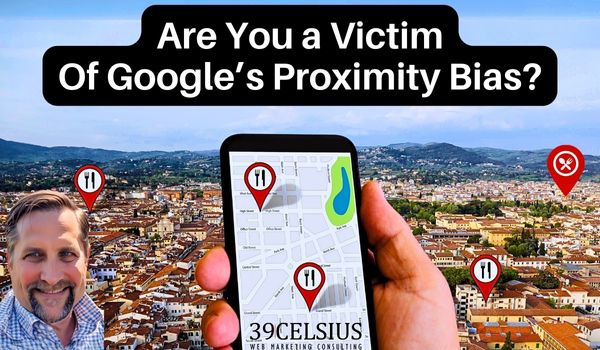Transcript of the Video if you prefer reading:
Ever done a local search in Google for your own business and wondered, "Where am I in the results?" If you have, you're not alone. I have gotten this question so often from clients who do anecdotal searches, and it's always the same question, "I searched and didn't find our business location," or, "I searched and we were buried in the local Google results or buried on Google Maps. Why aren't we showing higher?"
In this post, I will unravel why your anecdotal searches are not accurate nor reflective, necessarily, of how your business is ranking. At the end of the post, I will provide you with some simple actionable tips that you can implement now to improve your SEO rankings in Google.
Okay, back to the content. A restaurant owner who has a fantastic brunch spot in West Des Moines, Iowa, reached out to me and said that when he searched "Brunch, West Des Moines," he was listed way down on the list, which he didn't understand since the business was in West Des Moines and it specialized in brunch. But was he really not showing well at all? Did everyone else see that same result with his business listed so far down Google's local search results?
Let's unravel this mystery and the question, and understand what's going on. I will cover why your personal searches are not accurate, how Google decides who shows up, and actionable steps to improve your local visibility in Google.
Google's Personalized Search
First, Google tailors results to your individual search history and your location. It's very possible that many people conducting the same search can see different results based on their history of searches and where they are relative to a business, or relative to a location if the search phrase included a geographic qualifier like the city name. And so your anecdotal search isn't the same as a new customer's search.
Here's an analogy. Imagine you're a book lover, and your local library archives and shelves books based on your taste, but that doesn't mean every book lover will find the same books in the same place. And even though this business owner searched for his business, the business was listed way down in the search results. When we looked at the search keywords that the business was showing for from the business's Google business profile, he was, in fact, showing up thousands of times for important keywords like "Brunch, West Des Moines, breakfast in West Des Moines," and more.

Discover How Our Agency Can Drive More Leads and Sales To You
SEO - increase traffic and leads from Google
Content Marketing - from a data-driven topic strategy to awesome content
Paid Ads - Google Ads and Paid Social Media
How Google Decides Who Shows Up
Google wants to match the searcher's intent with the most relevant results, in this case, relevance for the word brunch and West Des Moines. In my example, this restaurant is located on the outskirts of West Des Moines. This is definitely one factor that affects where this business ranks in Google local searches or on Google Maps when someone uses the word West Des Moines in the search query. Here's a map of West Des Moines. The red arrow shows precisely where the business is located. This is just barely within the red line of the map of what Google considers as West Des Moines. And here are the results Google shows for the query "Brunch, West Des Moines." Now, these results are what I got from where I am in California. We can see five locations that stand out on the map. These five locations are the most prominent for the word brunch and the word West Des Moines. And when we look at the local three-pack for the same query, we can see, in the third position is the business of the person that said he was listed way down on the list in Google. So why am I seeing different results than what he is seeing there locally? What's going on here?
There are a number of factors at play here, but again, we have to go back to personalized search and intent. Google wants to align results with the searcher's intent. Google's algorithm takes into account the general user behavior and understanding that people searching for services within a city are often looking for options that are conveniently located and easily accessible. Downtown areas or central business districts typically fit that description, hence the higher priority in search results.
Let's take the example of San Diego, California. Here's a map of San Diego according to Google. The red-dotted line shows how Google defines San Diego. And when we query "Brunch, San Diego," we see these there are three or four businesses as the most prominent. All are near downtown San Diego or in downtown. And here's the local three-pack of results. San Diego extends 40 miles in some directions, but it's not listing any of those far away. Why is that? Again, it's intent and proximity bias. Google is listing the businesses most prominent for brunch, and those that are near or in downtown San Diego. I'm sure there are fantastic brunch places all over San Diego, but Google shows these three. But while using a city name qualifier like we have been could bias the search results towards the city center, it's not always a guarantee. The final results are a complex interplay of relevance, proximity, user location, and search intent. Some of those factors you can influence, and some you can't.
What Can You Do to Improve Your Rankings?
First, focus on ensuring your Google business profile is filled out completely. Include your hours, photos, etc. The category you choose also matters, so make sure you choose correctly there as well. And if you're not sure, just Google for your services and see what your competitors are using for their category. Also, encourage positive reviews and keep your profile active with fresh content.
Next, website optimizations. Ensure you have keywords that are relevant to your business on your website. Post about local events, or sponsorships that you are involved with, add local schema markup to your website that clearly identifies your information and the type of business you are. But one of the biggest areas to improve local rankings is to ensure you are building citations, which are just other websites that mention your name, address, and phone number. Examples of citations are your Yelp page, Facebook page, the Yellow Pages, etc. There are hundreds of highly relevant places to list your business. What's imperative, though, is that your information, your NAP, must be consistent throughout the web. If Google sees a different phone number, for example, on your Yelp page, than what is listed on your website, it loses confidence in your listing and your rankings will suffer. But that makes sense, right? The last thing Google wants to do is direct someone to a business with the incorrect phone number. That reflects badly on Google.
Here's a quick simple way that you can start building your local citations, just Google your top-ranking competitor's name using quotes, and scroll through the list of websites in Google that mention the business name. Some of those websites will allow you to add your business to their site too. Local SEO is far more complex than just this, but that's a great starting point for you.
So to wrap this up, proximity bias and intent of the search are very important to the results that come up in Google. Just remember that Google wants to show the most relevant search results possible, so your anecdotal searches are not necessarily reflective of how you're ranking.
Got more questions about Local SEO and search? Want to improve your rankings and drive more sales from Google searches? Book a consultation with me now.