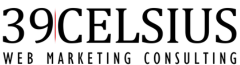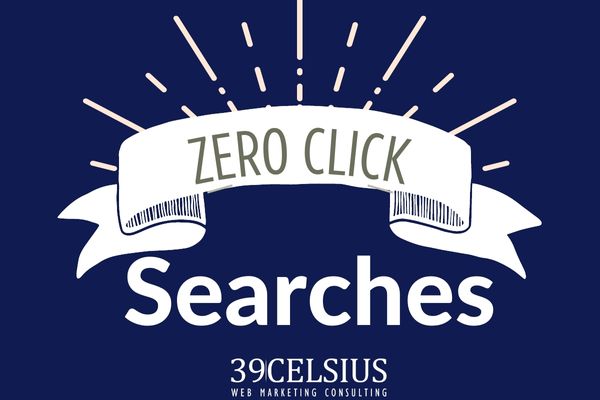Squeeze More from Google Organic Searches
What are zero-click searches?
Zero-click searches, also known as no-click searches, are search queries on Google where the user doesn't click on any search result because the information they need is displayed directly on the search engine results page (SERP). Google provides these direct answers to the user's query through featured snippets, knowledge panels, instant answers, or other SERP features.
Prefer to Watch A Video?
Why You Should Care
Zero-click searches are essential for search engine optimization (SEO) and online visibility. As search engines like Google continue to evolve, they are placing more emphasis on providing users with instant answers to their queries without requiring them to click through to a website. And for website owners and digital marketers, zero-click searches' growing prominence presents challenges and opportunities.
Here’s an example of a zero-click result in Google as a Featured Snippet:
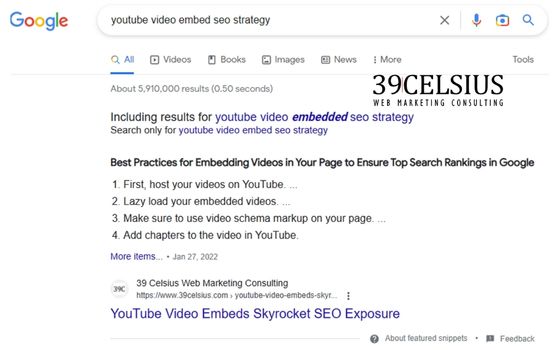
Zero Click Searches - Featured Snippet
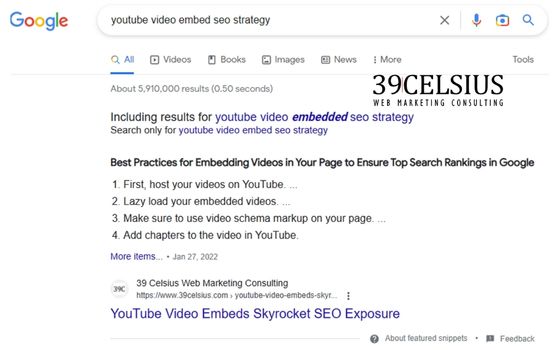
Zero Click Searches - Featured Snippet
Google has become an answer engine for many queries. And when searchers see these types of results, Google can keep some of the search traffic on its search pages versus the searcher clicking through to your website, thus the reference to zero-click searches. According to a study by SEM Rush, 26% of Google searches result in a zero-click search result.
But the name is misleading. Zero-click Searches Deliver Traffic Too.
Here are clicks and impressions coming from Google for zero-click searches. The site only has 37 FAQs that could appear in a Featured Snippet,a type of zero-click search result.
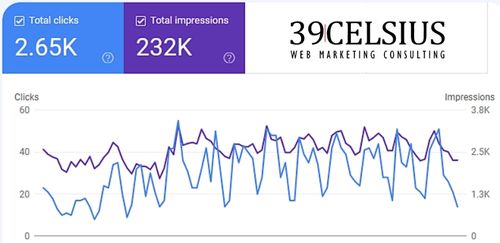
Zero Click Impressions and Clicks
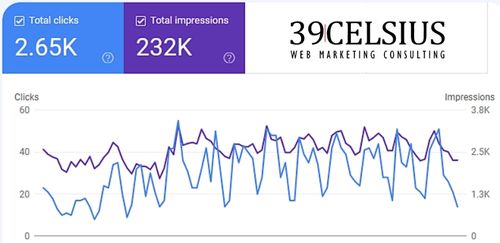
Zero Click Impressions and Clicks
So that chart represents 2,650 clicks over three months - not bad traffic. Never mind 232,000 impressions of the site in Google search results too. There are several different Zero Click features that Google uses that we’ll discuss below and how you can capture more of these.
So it's true that it can be more challenging to drive traffic to your website if users find the information they need directly on the SERP (search engine results page). Yet, if you optimize your content to appear in featured snippets, knowledge panels, and other types of zero-click search results, you can significantly increase your online visibility and attract more potential customers to your website.
Here's a related article from Bright Local related to Zero Click searches and Search Generative Experience (SGE) which is what Google is calling it, https://www.brightlocal.com/blog/google-sge-announcement/
How To Optimize for Zero-Click Searches: Strategies and Best Practices
To succeed in this new landscape, it is essential to understand the strategies and best practices for optimizing your content for zero-click searches. This involves understanding the types of available search results, such as featured snippets, knowledge panels, and local packs, and tailoring your content to match the format and style of these results. It also involves focusing on providing high-quality, informative content that answers the questions and addresses the needs of your target audience.
In this guide, we will explore the most common types of zero-click searches and provide actionable strategies and best practices for optimizing your content to appear in these results. Whether you are a small business owner looking to increase your online visibility or a digital marketer seeking to stay ahead of the latest SEO trends, this guide will provide you with the knowledge and tools you need to succeed in the era of zero-click searches.
Types of Zero Click Search Features
Featured Snippets
A featured snippet is a rich snippet that appears at the top of the search engine results page (SERP) in response to a user's search query. Featured snippets are designed to provide a direct and concise answer to the user's query without requiring them to click through to a specific website or page.
Featured snippets typically appear in a box at the top of the SERP (sometimes referred to as Position Zero) and may include a brief excerpt from the source page, along with a title and URL. They are often triggered by specific question-based queries, such as "what is the capital of France" or "how to tie a tie."
Featured snippets can take various forms, including paragraphs, lists, tables, and images. They can also include other types of rich media, such as videos or interactive elements.
From a user's perspective, featured snippets can be a valuable tool for quickly finding the information they need without having to click through multiple pages or scroll through long-form content. From a website owner's perspective, appearing in a featured snippet can be a valuable opportunity to increase their online visibility and attract more traffic to their website.
Here’s an example of a featured snippet for “lead generation for medical spas.”
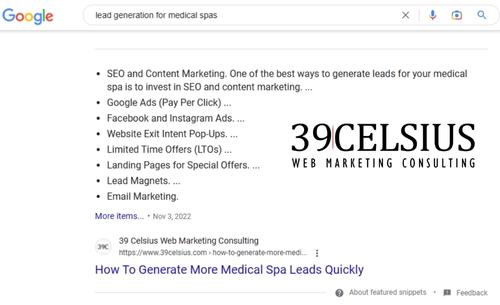
Zero Click Featured Snippet
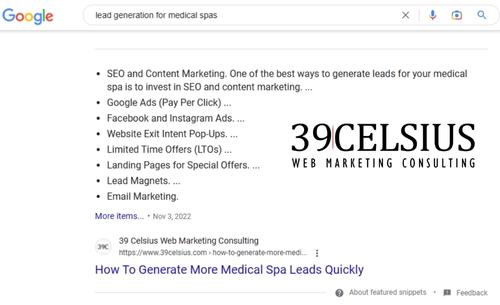
Zero Click Featured Snippet
How To Optimize for Featured Snippets
Knowledge Panels
A knowledge panel is a feature that appears on the right-hand side of the Google search results page. It is a box that contains relevant information about a particular entity or topic, including images, a brief description, and key facts.
Google uses a combination of data sources, such as Wikipedia and other trusted sources, to create these panels. The goal is to provide users with quick and easily digestible information about their search query without having to click through to a website.
Knowledge panels are beneficial for both users and businesses. For users, knowledge panels provide quick answers to their search queries, saving them time and effort. They also help users find relevant information without having to sift through a lot of search results.
For businesses and entities, having a knowledge panel can increase their visibility on Google and establish them as a trusted source of information. Knowledge panels can also improve the credibility of a business or individual by displaying important information, such as contact details, social media profiles, and reviews.
Here’s an example of a Knowledge Panel:

Zero Click Search - Knowledge Panel

Zero Click Search - Knowledge Panel
How To Optimize for Knowledge Panels
Optimizing for a knowledge panel involves several steps that can increase the chances of your entity being featured in one. Here are some tips for optimizing your content:
Local Packs, Map Packs, Snack Packs
A local pack, also known as the "3-pack," is a feature in Google search results that displays a list of local businesses related to a search query. The local pack typically appears at the top of the search results page, just below paid ads but above the organic search results.
The local pack provides users a quick and easy way to find local businesses that meet their needs, such as restaurants, coffee shops, or beauty or hair salons. The pack includes the business name, address, phone number, and a link to its website or directions.
Showing up here requires Local SEO efforts implemented over months to improve the likelihood of your business' location showing up for many different search keywords.

Zero Click Search - Local Pack

Zero Click Search - Local Pack
Local packs are beneficial to businesses for several reasons:
How To Optimize for Local Packs (Local SEO)
The Big Unkown: Will Generative AI Chat Replace Google's Zero Click Searches?
Yes, over time, it's likely Generative AI will replace some Google zero-click searches.
Generative AI has made significant strides in recent years, especially in natural language processing (NLP), and is increasingly used to provide more human-like responses to queries.
While zero-click searches in Google have become popular in recent years, there is still a lot of debate around their effectiveness and whether they genuinely provide users with the information they need.
As generative AI continues to advance, it is possible that it could offer a more personalized and comprehensive approach to information retrieval that could challenge the dominance of zero-click searches. However, it is also worth noting that zero-click searches have become deeply ingrained in how people use search engines, so any shift in this paradigm will likely be gradual rather than sudden.
A related post here on the most common search features to rank in.
Next Steps - Want Us To Help You With SEO
- 1Schedule a no-pressure 15 min introductory call with us to find out if we're a good fit
- 2We will prepare and send you a proposal outlining our proposed scope of work and costs based on your business needs
- 3We'll schedule a kickoff meeting and begin work on your digital strategy