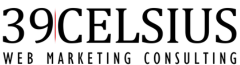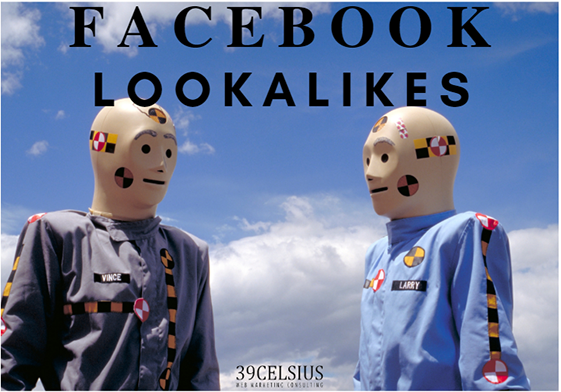Facebook’s ad platform is driven by intelligent algorithmsthat can deliver highly profitable ad results. Facebook has a ton of native datathat it draws on readily to help your ad campaigns get off to a strong startand deliver the results you need.
But there are things you can do right now to accelerate and greatlyimprove Facebook ad results that lead to the following:
- Significantly Lower your cost per result(whether that’s lower cost per lead, lower cost per click, or less expensive videoengagements)
- Extend the mileage of your budget so youcan reach more people and drive more results
- Get your ad campaign off to a stronger startmore quickly
How can you do this?
Facebook Lookalike audiences.
In this post I’ll share the results of four differentsplit tests using Lookalikes vs non-Lookalike targeting with a Facebookad campaign. Two of these split tests produced a lower cost per lead, and twodid not.
For you as an advertiser, run your own tests and you willlikely uncover improved results. But as always…test, your mileage will vary. Thebottom line is, Facebook makes it very easy to run a statistically valid splittest automatically so you should be leveraging that feature.
What Are Lookalike Audiences?Lookalike audiences are audiences of Facebook profiles that are similar to and based on an existing audience.
An existing audience could be a customer email list you haveor an audience defined as those that have interacted with a video on Facebookfrom a prior ad, or visited your website, for example. Facebook refers to theselists as a Custom Audiences.
So, your Lookalike audience is based on a Custom Audiencethat you create or define. You then tell Facebook to use this Custom Audienceto find potential customers and prospects that match the profiles, interests,and behaviors from the seeded Custom Audience list you created.
With a Custom Audience, you’re giving Facebook a big hint atwhat to go look for when it creates a Lookalike audience.
You can create Custom Audiences based on many differentbehaviors.
For example, A Custom Audience can be created based on visits to your website or even just specific page URLs on your website – here’s how that looks inside Facebook’s ad manager:
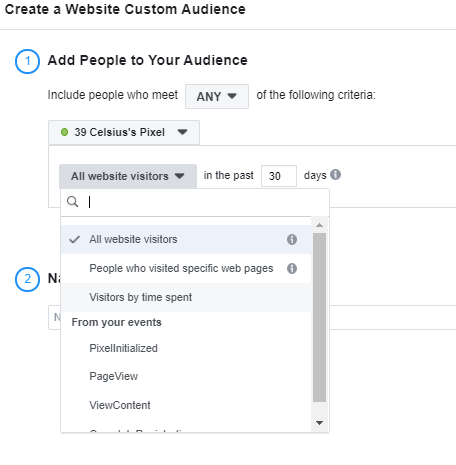 Creating A Facebook Custom Audience Based On Past Website Visitors
Creating A Facebook Custom Audience Based On Past Website VisitorsWith website visits, you can create your audience of allwebsite traffic or just specific page URLs and specify the duration people willstay on the list up to 180 days.
Here’s another example of a Custom Audience based on engagement with any videos you’ve promoted – watched 25% of your video, 50%, 75%, etc. The possibilities here for marketers are endless.
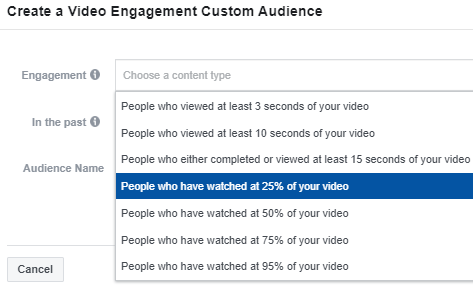 Creating A Facebook Custom Audience Based On Video Engagement
Creating A Facebook Custom Audience Based On Video EngagementAnd here’s the full list inside Facebook of Custom Audiences you can create.
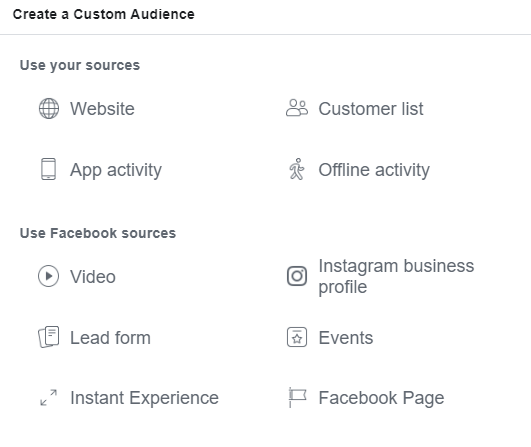 Complete List Of Facebook Custom Audiences
Complete List Of Facebook Custom AudiencesOnce your Custom Audience is created, you then create your Lookalike audience – here’s what that looks like in Facebook. Under “Select Your Lookalike Source” is where you would add your newly created Custom Audience.
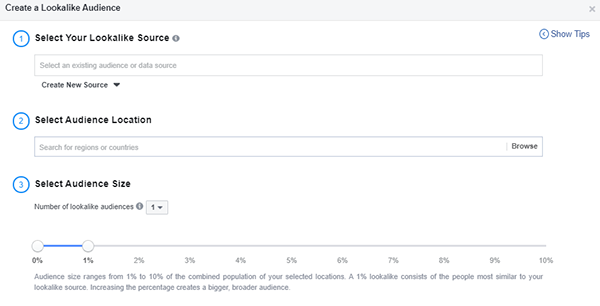 Creating Facebook Lookalike Audience
Creating Facebook Lookalike AudienceOnce your Lookalike has been created you can then utilize itin your latest ad campaign.
But for this post, I am focusing on using Custom Audiencesto create Lookalikes to help with your lead generation and prospecting Facebookcampaigns.
The quality and source of your Custom Audience is themost crucial factor in creating a lookalike audience that will deliverresults. Garbage into the list and garbage out for the Lookalike.
For the case study results below, we used a list of actualcurrent customers and past Facebook leads that expressed interest in pastoffers. This type of a list is perfect for creating a Custom Audience that canbe used to create a Lookalike after all these are people we know who are alreadycustomers and spend money with the brand or have expressed interest in anoffer.
The campaigns we ran were Lead Ads designed to capture leadinformation (i.e. name, email, and phone number) in response to a limited timeoffer (LTO).
The Seed Lists Used To Create The Lookalike
The seed list used to create the Custom Audience that wasused for the Lookalike was comprised of a national list of past customers andFacebook and Google leads we had recently collected – the list size was 45,853.This list was loaded into Facebook as a Custom Audience which was used tocreate our Lookalike audience.
Creating The Split Test
Once you start building your campaign or at the ad set level,you’ll have the option to create your split test. Facebook gives you options interms of what to test – in this case, we chose Audience.
We split test our Lookalike audience that we created with our normal interest and demographic targeting that had proven to work well for the last 30 ad accounts we used it in.
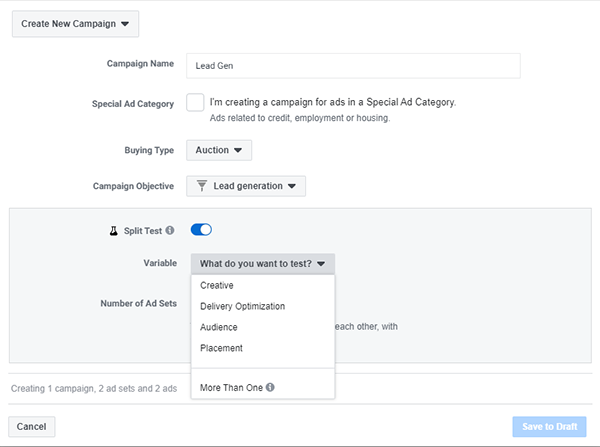 Creating Facebook Ad Split Test
Creating Facebook Ad Split TestResults of The Lookalike Split Test
Our campaign objective for the four split tests was usingFacebook’s Lead Generation campaign objective – we ran Lead Ads to captureleads of potential prospects right in Facebook that were opting into a specialoffer. The business was a retail brick-and-mortar service business.
The first two tests showed good improvements with the Tampasplit test lowering the cost per lead the most at close to 50%. The two othermarkets – Charlotte and Tulsa – showed higher cost per lead results with the Lookalikeaudience.
We tried to keep all other variables like creative and messaging the same in the split test to remove variances.
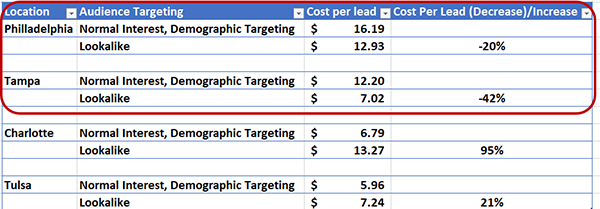 Results of Facebook Split Tests Using Lookalike Audience
Results of Facebook Split Tests Using Lookalike AudienceThe bottom line is that your mileage will vary. These splittests are easy to run and cost almost nothing in terms of your effort to runthem – so test the results and you likely will deliver far better results withyour Lookalike audience.
Facebook will also tell you the results of the test – below is an example – it let us know that there was an 84% chance we’d get the same winner again with the same settings.
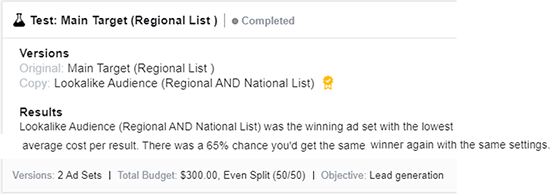 Facebook Split Test Message
Facebook Split Test MessageSome Common Questions:
How big of a seed list do you need to create a Lookalike?
A Quora“evangelist” states you need a seed list of between 1,000 – 50,000 but can beas little as 100. You need the largest list you can create…more data pointswill help Facebook’s algorithm work.
How do I know when to stop the split test?
Facebook will tell you – it will give you percentage likelihood that if you ran the test again that you would see the same results. It’s up to you when to stop the test – in our case we stopped the split test when we had 70% or higher that the same results would occur again.
Practical Uses and When Would You Want To Use Lookalikes?
If you have past customer lists or past customer data like websitevisits that you have captured using Facebook’s pixel that you know are valuablepast customers, absolutely you need to test these Custom Audience lists withLookalike campaigns…those lists are a data goldmine for your company.
If you’re a restaurant and capture emails from free wifi logins, a dentist with a patient list, plumbers, beauty products and retail companies, contractors or home remodelers…anyone with a customer list. Start testing these lists by creating Lookalikes and improve your campaign results.
Related Posts:Are Facebook Boost Posts Worth It?Facebook Ads vs Boosted Posts – Differences, Which Is Better?