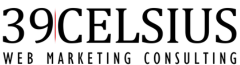It’s a race! The goal of this article is to show you techniques, tools, and processes to help you rank a blog post or page from your website on the first page of Google’s search results with the ultimate goal of obtaining top of first-page placement.
Make no mistake, that’s a tall order.
I will cover the most important areas that affect the ranking of posts or pages that you can control – these are not necessarily in order of importance.
Table of Contents:
- Introduction
- What Does SEO Success Look Like?
- Content
- Technical
- What You Don’t Need To Worry About
- Frequently Asked Questions (FAQ)
Introduction
Some industries, topics, and keywords are more competitive than others and will require more or less time and effort with this approach – your mileage will vary. But you must put in the work if you want to rank at the top of the first page of Google.
Ranking a page or blog post is relative to the competitive environment for a particular keyword phrase or topic. Your goal is to be better than the other ranking pages (or least imperfect among your peers in the eyes of Google).
This is an in-depth how-to post.
But to answer the question, how to get your website on Google’s first page, boils down to this:
- Take care of the customer first (the searcher) – create the most valuable, helpful and useful content on the topic relative to the other ranking pages (don’t write for search engines, write with the customer in mind)
- Produce quality work – free from most visible errors and make the content presentable and professional so the user has a good experience on your site
- Make it clear what your content is about and become an expert and trusted authority on the topic (E-A-T acronym from Google’s search quality rater guidelines which stands for Expertise-Authoritativeness-Trustworthiness)
What It Takes
The hard truth is that SEO is hard work that requires you to
put in the time. And it involves different skill sets. But with the help of
this post and consistent ongoing effort, you can succeed.
There are elements and factors with SEO that you cannot directly control, such as the age of your domain, your competitors’ efforts, changes in Google’s algorithm, and more. What I’m covering here are the tactics and processes that you can control which will get you far along the success curve.
Most importantly, be patient! SEO efforts are a marathon,
not a sprint.
Small hinges open big doors
Estimates are that Google uses 300 or more variables as signals to rank a page or post organically, and while rankings cannot be guaranteed, if you follow the below search engine optimization (SEO) guidelines you are many steps closer to achieving the goal and well ahead of your competitors that are not reading this post.
A Word About Who This Post Is NOT For
If you were looking for “tricks” to shortcut the process, this post is not for you.
Growing evergreen organic traffic that Google delivers to your site day-after-day, year-after-year, there are no “tricks” or shortcuts other than developing the best quality content that people want to read and engage with. You must put in the effort. But I assure you that if you do, you will reap the rewards.
So if you’re serious and committed to developing organic traffic from top of page Google rankings, producing quality content ongoing consistently is your best strategy – not one page, but many pages.
Why listen to what I have to say?
I’ve been doing SEO and digital marketing for 20 years in some of the most competitive SEO spaces and have led a digital marketing agency for 10 of those 20 years.
The Ultimate
Objective Is To Rank More Than Just Your Page
The GOAL is to not ONLY rank your page or blog post at the top of the first page in Google but ALSO rank the content assets you have embedded in the page or post, too – images and videos (I cover this below).
You want to squeeze all the value possible from your content
within Google’s organic results.
Think beyond just the textual content and the page itself.
What Does SEO Success Look Like?
When a blog post or website page SEO is effective, this is an
example of what the results can look like:
- You rank for dozens if not hundreds of essential phrases
- You rank multiple pieces of content for the blog post or web page
- Images embedded in the blog post are ranking
- Videos that were embedded are ranking (more on video SEO below)
Example:
Below is a dental page that ranked
for 97 different terms around “dental implants” on the first page of Google
(below was a partial list of keyword phrases around dental implants pulled from
Google Search Console).
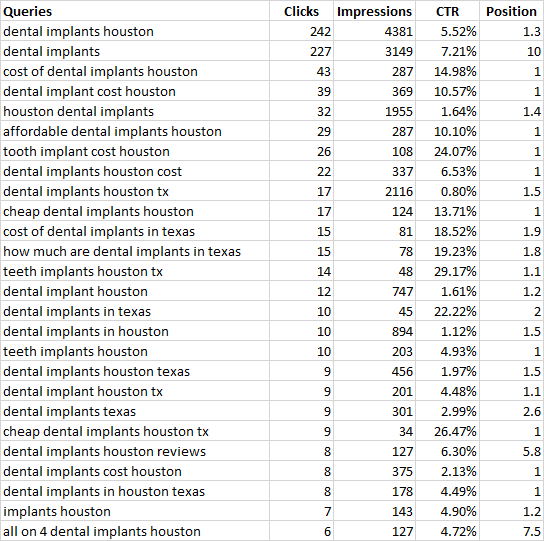
The average position of those 97 phrases was 3.6!
The economic value from the click traffic of these organic non-paid terms was a staggering $30,000+ per month if you had to buy the traffic in Google Adwords!
SEO is very well worth the effort.
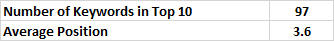
Here’s another example… Looking at SEM Rush (an SEO tool), a post on my site was showing for 1,336 organic keywords in Google in one month.
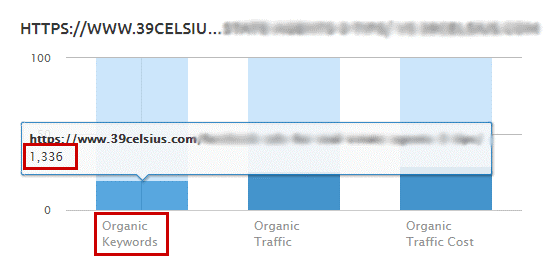
And the value of that traffic in one month for just that single blog post if I had to buy that traffic with Google Ads, would have cost $13,194!
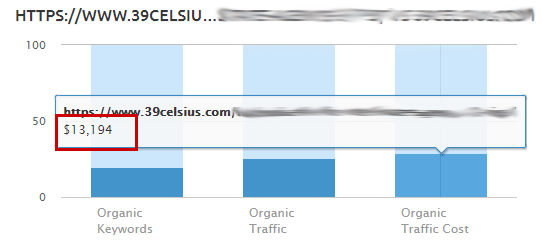
Ranking for More Than
Just The Page
Your ultimate objective is to show up high for other content
that is embedded on your page.
For example, if you click on the “Videos” tab within the Google search results page, we have a video that is embedded in the blog post that ranks number one under Google’s Videos tab as well:
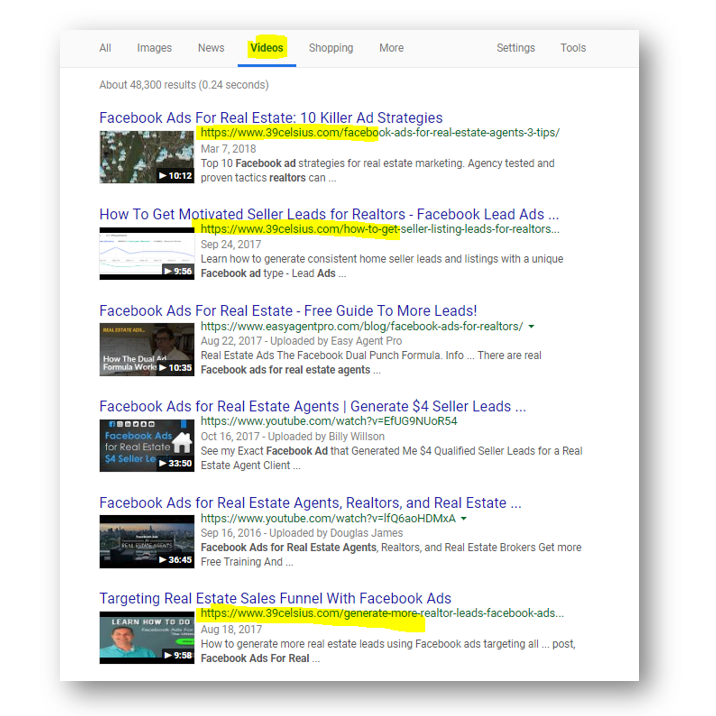
NOTICE that the video that is ranking number 1 is NOT a YouTube video page otherwise the domain would have said youtube.com – this is important video SEO because clicks from that video tab in a Google search are going to my page and NOT YouTube.
Notice also that we’ve ranked other videos from other pages on our domain in the top positions as well for this same query (both of those videos are embedded on other related posts. More about the strategy of building silos of related content to rank for even more terms and create more authority below).
**Sending video traffic from normal Google searches to your own site makes it far easier to monetize that traffic and capture leads versus YouTube. I’m not advocating not using YouTube, but you do have to think about your video strategy. And in this case, embedding video in the page that is not from YouTube allows us to rank the page higher and equally important rank the video. Another well-known company that does not use a YouTube strategy for its videos is MOZ – they also embed their videos from an independent video host and not YouTube.
Here’s a related SEO case study on a site that used quality content, videos, and an internal linking strategy to rank 750 keywords on the first page of Google. The value of these keywords was over $50,000 if you had to buy the equivalent traffic in Google Ads.
Google Image Search
Google Image search is the 2nd
most common search behind text searches, so don’t ignore it! (a good article here from
Moz on the distribution of search stats between Google search, images, video,
etc).
And if you have done image optimization for search engines well, you can rank your images at the top as well within the images tab. In the below screenshot, we have ranked 3 images at the top in the first two rows for Google Images.
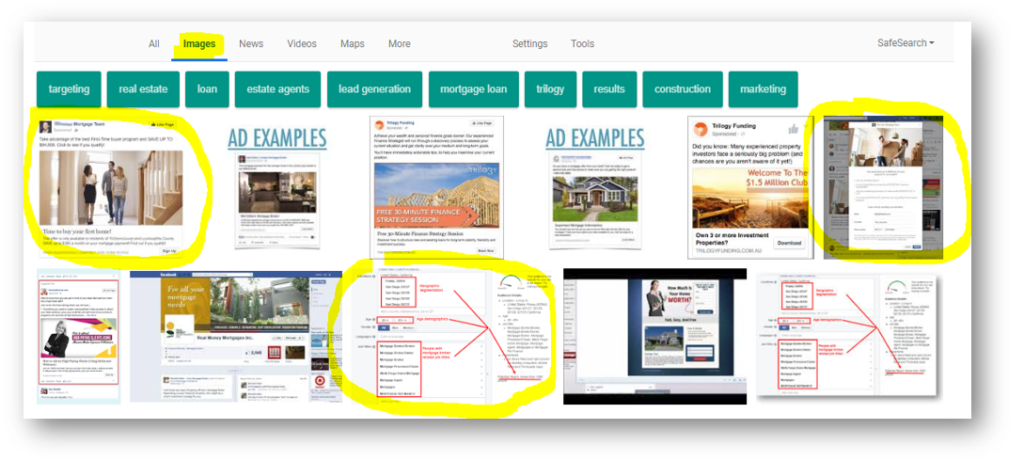
So summarizing what was illustrated, the goal is to not only rank your blog post or page but also rank the images and videos that you have embedded at the top of the first page of Google as well.
These types of results only occur when you have a well-developed effort and deliver valuable and engaging content that satisfies what the searcher is looking for, and you are an expert, authoritative, and trustworthy in the eyes of Google.
Remember this…
Google is implicitly endorsing your content by ranking your
page at the top. Give Google every reason to place your page high in the search
results– its customers are the searchers. Providing poor search quality by
sending traffic to a site that delivers a poor user experience is not something
Google wants to do.
If your site loads slowly, or doesn’t render well on mobile
devices, or you have broken images, broken links, poor grammar, typos, or a
non-secure website, and otherwise looks like you paid someone from Fiverr to
help you – don’t expect first page or top of page organic results.
And the hard truth is that not every page or post you produce
is going to rank at the top of Google as well as you want. But consistently
producing quality content by following the below guidelines will grow your
organic traffic over time for hundreds and thousands of terms.
Make no mistake – the economic value of ranking number one in Google or at the top of its search results pages is an important business strategy. Google is the dominant search engine by a large margin, most mobile devices run on Android, and the number one browser people use is Chrome.
Without Ongoing
Content Production, You Will Be Left Behind
Estimates are that fifteen to twenty percent (15% – 20% or
more) of the queries Google sees in a day it has never seen before. If you’re
not producing long-form content (1,000 – 3,000+ words per page or post) regularly,
you will miss out on those searchers.
So how do we execute on the points above?
Read on…
Content
Start Here: Keyword and Topic Research
The steps below for keyword research will help you with
concepts on how to select the right phrases and topics so you can choose
keywords that you have an opportunity to rank for along with terms that have
economic value to your company.
Identify the keywords or topics most relevant
Using the below process, you
should never ever have a shortage of topics and content to develop ongoing.
Keyword research involves:
- Qualitative
research – Talk to employees, review Q&A sites, competitive analysis, and
understanding searcher intent - Quantitative
research – using keyword tools to reveal what search volumes and
competition look like and to uncover additional terms and phrases
Start first with broad qualitative
research to uncover important topical areas and then use these data to funnel
into quantitative keyword research tools (which we will cover shortly) to
develop data-driven prioritized keyword terms and phrases that have economic
value.
Understand User Intent Before Starting – It’s Important
Take this term, for example: “Java”
Did that searcher intend to see results for coffee, or the island in Indonesia, or about Java code?
Not all terms have clear searcher intent. The keyword phrase might be clear to you, but when looking at keywords think about what it is the person is looking for?
Here’s some more examples…
We have a client in the
hospitality industry that specializes in leasing furnished apartments,
temporary housing, and corporate housing. Many of their clients are also vacationers
coming from out of town looking for a home away from home.
Two keyword terms our client
thought would be relevant included:
- Vacations Spots + geo term (i.e., Houston, The Woodlands, etc)
- Corporate Retreats
Right away, you may see the issue with these.
“Vacation spots” could mean places to have fun, places to eat, interesting things to see, top lists of vacation spots and on. The client rents furnished apartments and temporary housing so queries like “vacation spots” is poor alignment between searcher intent and what the client offers.
“Corporate retreats” was way off base too.
Because the client had corporate customers
that had leased from them in the past that needed to provide housing for their
employees while they were attending a corporate retreat, our client thought “corporate
retreats” was a good term to go after.
But the intent behind keyword
terms around corporate retreats was
very far afield of the services they provide.
Or take the example of…
“DSLR Cameras” – what is the intent of that search?
Is it pricing, or what are DSLR cameras, where to buy DSLR cameras, etc?
And often shorter phrases are not as clear on intent, and typically are more challenging to go after as well.
When in doubt about the intent of a keyword or phrase, look at the search results Google serves for the keyword phrase – are the Google search results what you were expecting and similar to your business? Do this search in your browser incognito, however.
Keyword Research – Qualitative and Quantitative
Talk To These People First: Sales Reps & Customer Service Staff Are Great Resources
For qualitative research, one of
the best places to develop broad level topics to write about is by asking your
front-line staff (i.e., customer service or sales reps) – the people in your
company that interact with your customers daily.
What are the top questions, comments, and issues they hear from customers? Common questions and topics could include:
- “How to” type questions
- For example, how to do SEO, how to set up targeting in Facebook, etc
- Cost or pricing related questions
- How much does it cost for…(cost questions are widespread and typically good keyword phrases to go after)
- Why questions
- Where questions
- Best of recommendations
Add these questions and topics in Excel or a Google Doc to keep track of.
Review Q&A Sites For Topics and
Trends
Question and answer sites like Quora, Yahoo Answers, or even a forum site like Reddit can help uncover common questions or issues that your potential customers have.
Quora and Yahoo Answers both have
ways to refine topic searches.
Here’s how you can refine your searches in Quora (by Type, Topics, and Time):
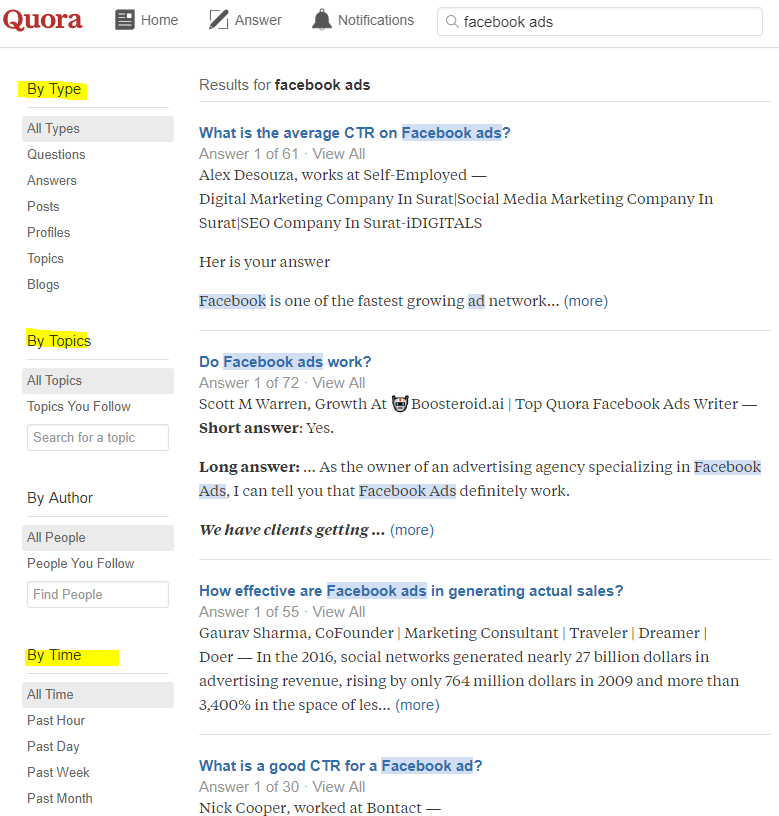
And Yahoo Answers also provides tools to filter your topics:
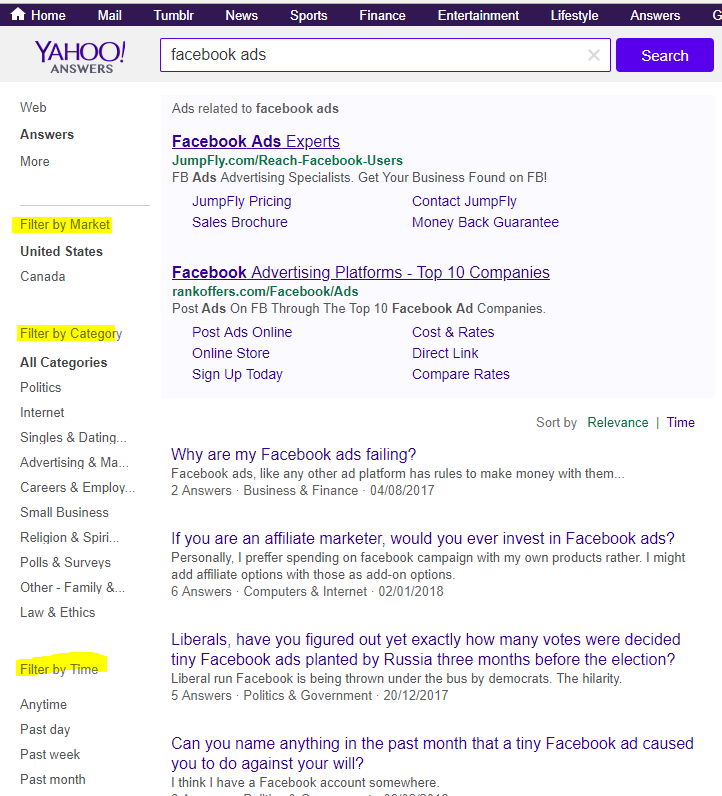
Tools and Techniques To Uncover
Keywords and Topics
Google Advanced URL Operator
You can also use a Google advanced search operator to uncover authoritative topics within a particular site – here’s how you can do that:
In the Google search field type, site:[website.com] keyword phrase – so for Quora you could type, site:quora.com facebook ads and Google will return the search results it finds most authoritative on the topic with Quora.
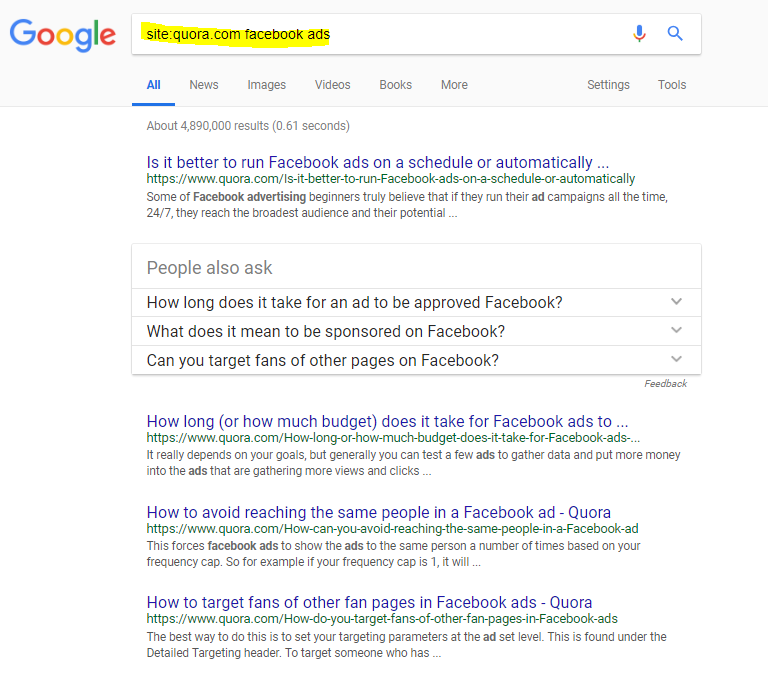
Google returns many results for that phrase in Quora. Filter Google’s results down by publication date to get the most up-to-date and timely results. Click through these results and read the comments and the threads. Pull the topics that are most active and relevant to your business and add these to your list in Excel.
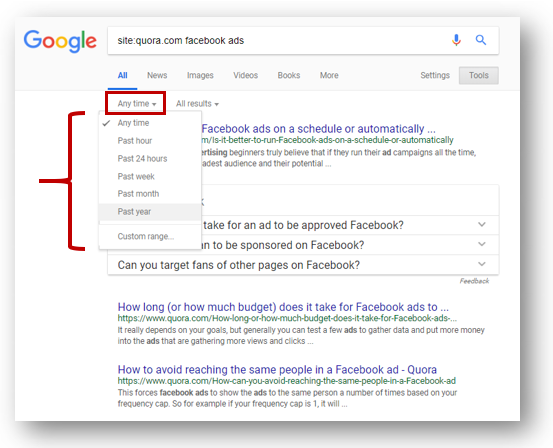
Check Competitor Websites
Use the advanced URL operator to
quickly check your competitors’ sites for specific phrases as well – Google
will list the pages with that term in order of most authoritative and relevant
pages at the top.
Find topics they have written
about that you can improve upon – add these topics and keywords to your
spreadsheet.
Also, think about related topics
and issues to your competitors’ content that they haven’t written about – this
alone can go a long way to helping you develop a content roadmap.
A Helpful Tool
Another helpful tool for
qualitative keyword research is the website Answer The Public
(answerthepublic.com). Type in a keyword or phrase to uncover questions
people have organized by type of questions:
- How
- Why
- When
- Where
Here’s what it returns when you type in “Facebook Ads.”
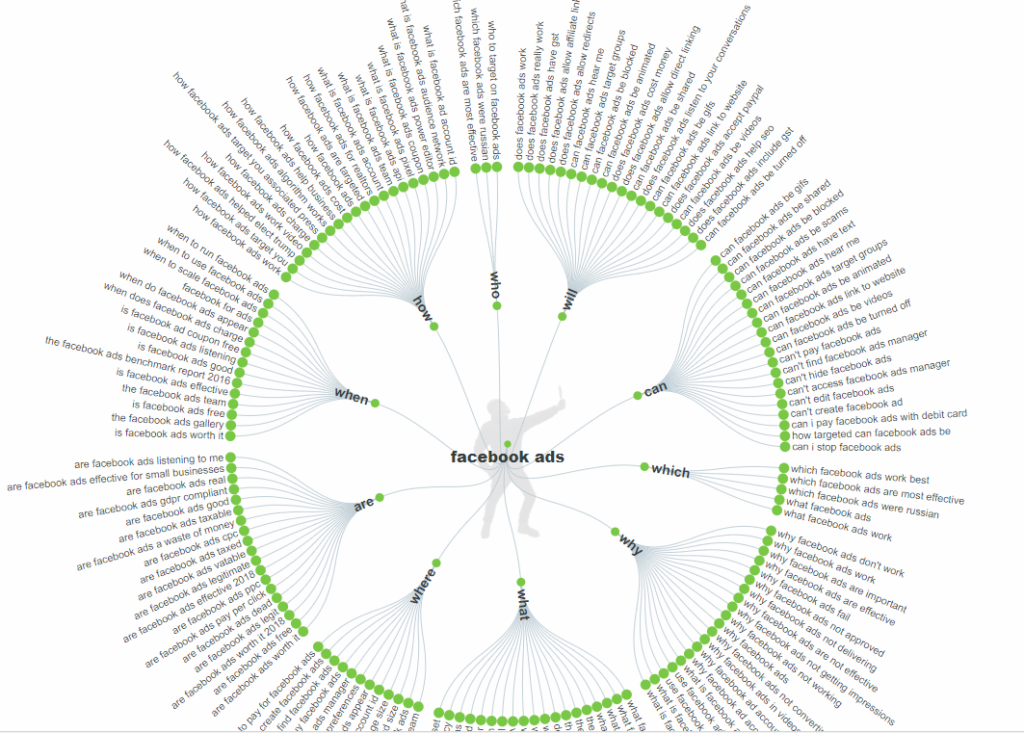
Answer The Public uncovered topics
related to How, When, Where, What, Why, Which…and more. Identify the questions
that are most relevant and add them to your growing Excel sheet of keywords.
Google’s Related Searches
Another good clue to uncover
keyword phrases and topics people are searching for is using Google’s Related Searches.
When you search Google, if you scroll down to the bottom of the search result page, you will uncover other search phrases related to your query. Use the relevant ones to add to your spreadsheet. Click through on some of these related searches as well to see additional terms at the bottom of those other pages as well.
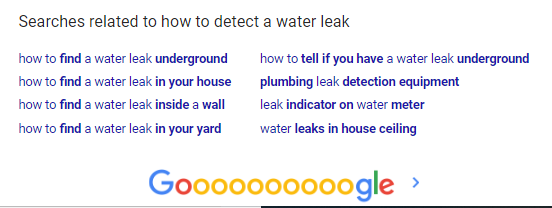
Google Keyword Planner
From within the Google Keyword Planner, click on Find new keywords and type in your keyword(s)
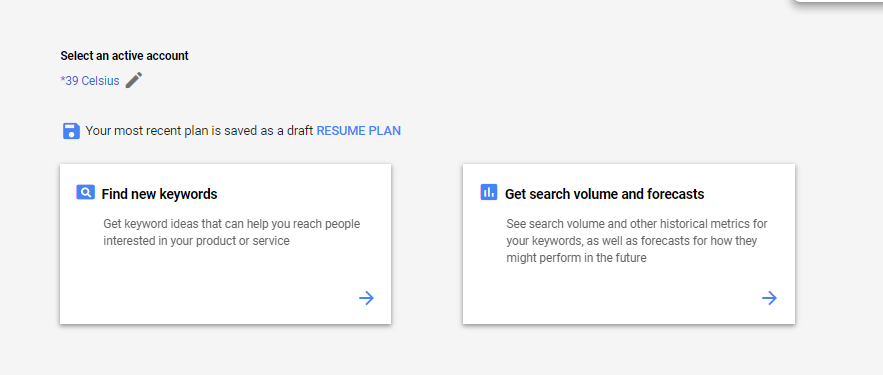
For example, I typed in “ac blowing hot air” into the tool – “find new keywords” and it gave me the following results:
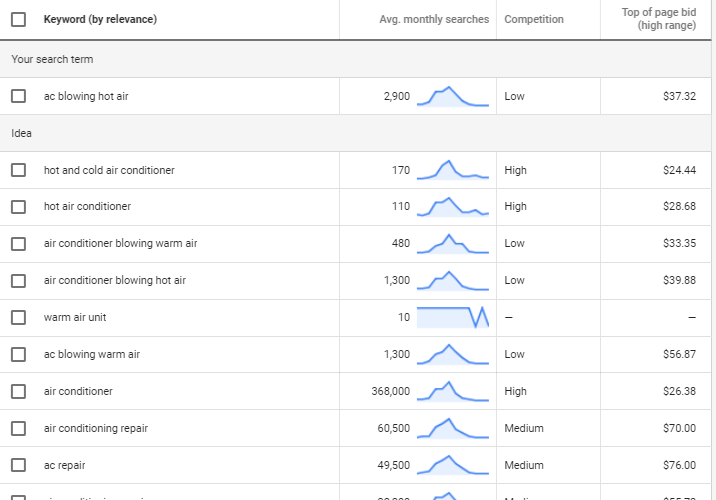
As you can see, it gave me monthly
search volumes for the year and a top of page bid estimate. However, it also
returned other keyword ideas for you to consider –read through these to see
what different keywords might be of value.
A couple of other comments about
using this tool:
- The estimated cost per click can be one
indicator of economic value. If people are willing to pay higher amounts per
click, then we can assume those search terms are more valuable - Google won’t show you all the words around your
initial seed term(s) – if some keyword phrases have low economic value then
Google might not show you those terms at all (since they don’t want you to
waste ad spend on keywords that do not drive value – this does not necessarily
mean they are not worth going after though)
Narrow Your Keywords Down
Put all your terms into the Google
Keyword Planner and check for volumes and economic values to prioritize which
keywords and phrases to go after first.
A simple formula to prioritize keywords.
you can use to help you evaluate which priority each term should have for content development for SEO.
Divide the multiplication of (volume x CPC) by the
competition numbers you get from the Google Keyword Planner – comparing these
results among all your terms will tell you the relative value of each keyword
phrase to each other.
As the competition rises the result of the math is a smaller number and thus less valuable. But as CPC increases and volume increases, and competition decreases the more valuable a keyword is for SEO purposes.
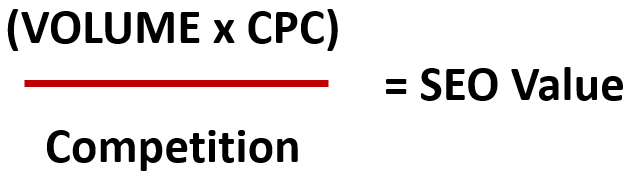
Think beyond just keywords. Rank Your Images and Embedded Graphics
Remember you can rank more than your blog post or page, you
can also rank your images and videos in the post too which will drive even more
traffic.
Google Image Search
Here’s an example of a post that ranks images – the first screenshot shows a page from our website ranking #1 (related posts: mortgage broker SEO post):
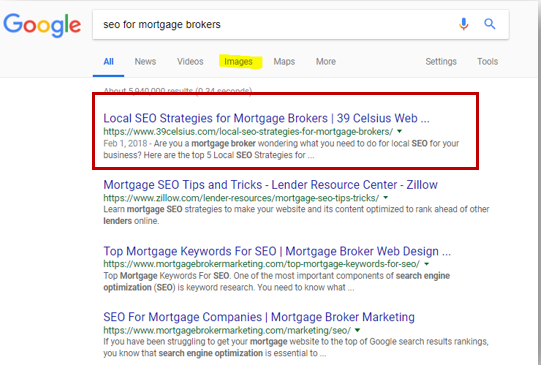
If you click the images tab (highlighted in yellow above) you will see the number 1, 2 and number 4 images are from our post (the results will vary based on Google’s algorithm updates).
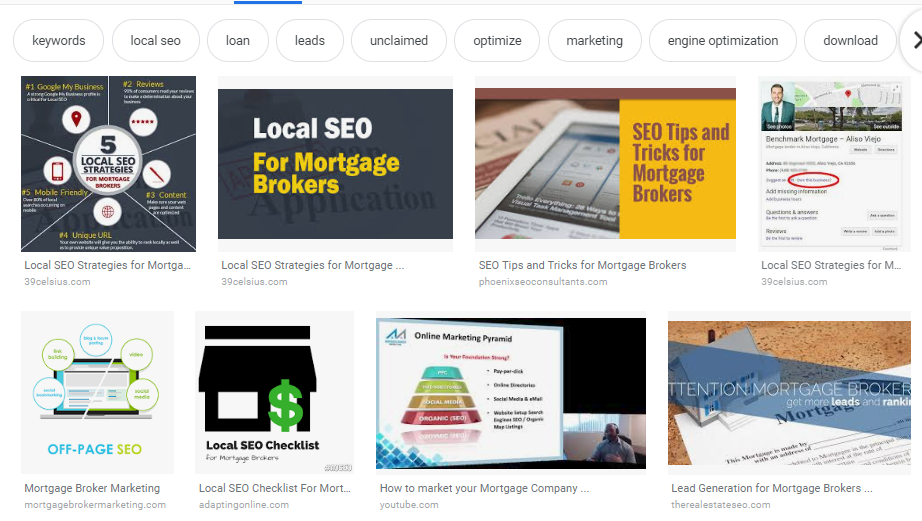
Do Not Discount Image
Search For Ranking
A study published at Moz shows
image search in Google is the number two search channel behind typical text
searches in google.com followed by searches in YouTube.com (another Google
property).
Optimizing Images To Rank High In Google Searches
The below recommendations not only help to rank images but
also help visually impaired searchers understand what that image is (part of
ADD compliance).
- Alt tags – make sure you have an SEO friendly Alt tag. Taking the example above, looking at the source code for the alt tag we can see, “local SEO strategies for mortgage brokers” as the alt tag.
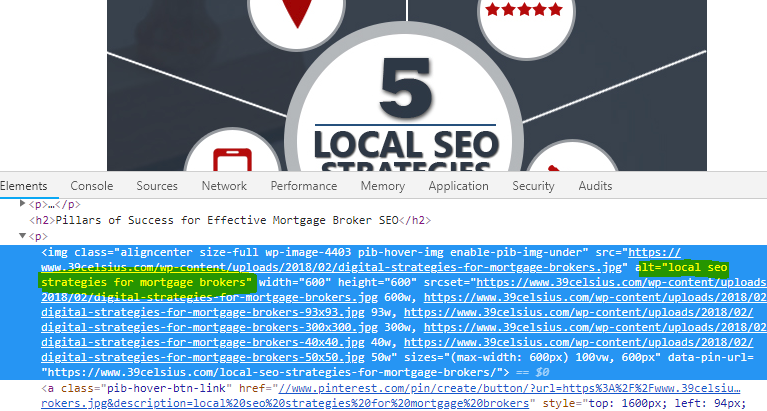
- Captions – Unlike alt tags which are only visible in the source code of your page, captions show below the image and are visible to people reading the text. Not all photos need a caption. But for essential images where you’re displaying data, how to do something (versus aesthetic images), or a picture of something (like the Facebook lead ad example below) you should add an SEO friendly caption.
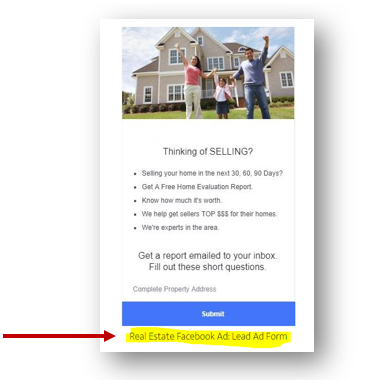
- Image Size – size matters in this case (but not in the way you might be thinking): Make sure the images are the right dimensions before loading them into your website or you will slow page load times (page load times are another SEO factor for ranking your blog post or page high in Google).
For example, if the slot for the image in the page is meant
to hold a 300-pixel x 300-pixel image, make sure your image matches these
dimensions – don’t load a 700-pixel x 700-pixel image otherwise the browser has
to resize the image before loading the page which slows page loading.
Limit Usage of Stock
Photos: When possible, avoid images that look too much like stock
photography – people can sniff a cheesy stock photo immediately. You want your
blog post or page to look like you put effort into it – make it look good. Or
if you have to use stock images, use Canva or Photoshop to enhance the image if
you have the rights to do so.
Add Infographics,
Charts, Screenshots
Break up your content with helpful infographics, charts, and graphs, or even screenshots. Most people that read online are scanning and graphics embedded in the page help break up dense pages. Here are some helpful infographic tools:
- Infogram.com
- piktochart.com/
- https://www.canva.com/create/infographics/
- Fiverr – or hire someone at Fiverr or Upwork to design a custom infographic for you
Image placement
within the page matters – Google will look at the surrounding text to better
understand what the image is about.
Image Format
- Jpeg to maintain quality in complex images of
people or places - PNG if the image is a graphic, for example, with
limited colors, gradients, etc
Pro Tip:
consider installing a plugin on your site that allows your readers to pin your
images from your posts in Pinterest.
People love saving ideas they gather into Pinterest boards, which will
then send traffic to your page or post. Another reason why quality content in
terms of images, charts, and infographics can help drive more quality traffic
to your website from other channels like Pinterest.
Image name – give
your image an SEO relevant file name. Don’t just load a picture with a random
name created from your DSLR camera like CRW_1456.jpg. Name your image with
relevant SEO terms, such as handcrafted-kitchen-cabinets.jpg, or
facebook-targeting-for-realtors.png.
Don’t go overboard with keyword terms either or it will look
like you’re keyword stuffing – make sure the words you use are accurate and
reflective of the image itself. And you can always check the alt tags of those
images that are ranking well in Google to get more insight as well.
Image tools that
help:
- Photoshop for optimizing your images
- Photoshop is great for testing different file
types (e.g., jpg or png) to see if you can reduce file sizes and still maintain
image quality
- Photoshop is great for testing different file
- Fiverr or Upwork: get someone to make beautiful
graphics or images for you for $5 - WordPress plugins: there are a number of them
out there – Ewww Image Optimizer, WP Smush. Here’s a more thorough article on
image optimization for WordPress, https://www.proteusthemes.com/blog/ultimate-guide-image-optimization-wordpress/
Optimize Embedded Video, Helps Rank Your Page Higher In Google
Create a video and embed it on your page about the same topic.
Video is an engagement signal and your time on page with website visitors will increase with video content that is engaging…this sends a strong positive signal to Google that the page is worthy of showing more often since people are staying. From my own site, the pages that have a video on them have almost double the average time on site versus those pages that do not.
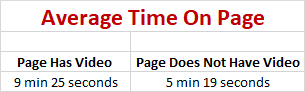
Video SEO: where you host your video
- Consider whether you put your video on YouTube
or 3rd party independent hosts- The benefits of using a 3rd party
like WISTIA or Vimeo to embed videos into your page is that when your video
ranks in Google search, because it’s embedded in your page, clicks from it go
to your web page NOT YouTube so you can monetize that traffic far better- Moz is an example of a company that puts its
videos in Wistia and has made a conscious choice to not put those in YouTube
- Moz is an example of a company that puts its
- YouTube videos are harder to monetize and get
the traffic to your website versus videos that are embedded in your page via 3rd
parties. YouTube traffic is NOT yours!! You’re giving your good content to
YouTube to make money from. Of course, there are other benefits to using
YouTube, but that’s for another post –I’m focused on helping you rank your page
and website at the top of Google so you can acquire more organic traffic from
an SEO optimized page.
- The benefits of using a 3rd party
- Audio – convert the post into an audio file
people can download.
What Google wants – Insight from Its Search Quality Evaluator Guidelines
Google has manual page reviewers, and the company provides a pdf guide that page evaluators use to rate pages on quality. This is a very lengthy document (you can find it here), but if you skip to page 24 of the pdf you will see the guidelines Google has laid out for high-quality pages:
- Expertise, highly authoritative, and highly
trustworthy (EAT) - Plenty of high-quality content
- Very positive website reputation
If your site is not involved in
your industry and has rarely published content and is not found on other
reputable industry-related sites, then EAT (expertise, authoritative, and
trustworthy) is harder to assess. What kind of reputation do you have and why
should anyone listen to you?
A recent update was given to
Google raters as well, which stressed that the reputation of the website as a
whole be taken into consideration along with the authors that are writing the
content. Thus, a well written and in-depth About
Us page and bios of the authors or team that is producing the content is
essential – if you’re an expert, you need to highlight your expertise here,
your education, etc. (more on this update here)
This is why you have to be careful
with any guest posts you accept – what is the reputation of those authors?
Site structure: Create silos of related content
Site architecture is a critical component to ranking
success.
The general concept is this:
Think of your website like the chapters of a book. If you only have one page
about a topic, it’s hard to be considered an expert or authority that can
deliver exceptional value to a searcher compared to other sites that do provide
more content. You need to write many pages – or enough to cover the topic
thoroughly and link them together.
Creating silos of related content (i.e. many pages about a
topic), not only attracts more search volume because you have more indexable
content covering more keywords and topics, but it increases engagement on your
website as people click from one related page to the other. As people click to
other related pages, this improves the time spent on your website all of which
sends even more positive ranking signals to Google that your content is
delivering value to the searcher. If people don’t like your content, they “pogo
stick” back to the search results to click on the next result – this user
behavior sends a negative signal to Google.
Here’s an example of what a silo might look like for a dentist that offers dental implants:
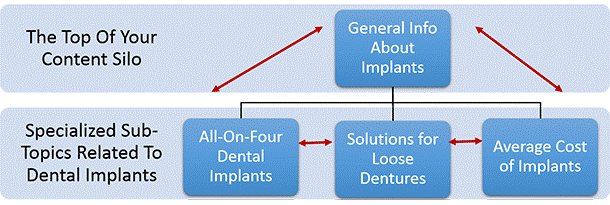
At the top of the content silo is the general dental implant
page. Below the top of the silo are related sub-topic pages. All the pages here
link to each other to create the silo.
How do you create silos and convey this to Google’s bot?
There are a couple of ways to create silos on your website:
- Internally linking related pages and blog posts together
- URL structure
URL Structure
Here’s an example of URL structure for restaurant marketing:
- /restaurant-marketing/
- /restaurant-marketing/facebook-ads
- /restaurant-marketing/google-ads
The last bullet, /restaurant-marketing/ would be the top of the silo (here’s a related post on restaurant SEO).
Using the dental implant example above, that would look like
this:
- /Dental-Implants
- /All-on-four-implants
- /Solutions-For-Loose-Dentures
- /Average-Cost-Of-Implants
Internal Link Building
Part of what makes siloing related content a valuable site
strategy to ranking your pages are the internal links you create between
associated pages – this passes page equity between linked pages. Most of the
discussions of link building revolve around external link building (from other
websites to yours), but internal link building is effective and a necessary
strategy.
Internal Link Building Case Study: 950% Increase in
Google Organic Traffic
Below is a 3-year project that focused primarily on creating silos of content through internal link building. This lasted several years and the site was thousands of pages deep. Organic traffic grew 950% over 3 years.
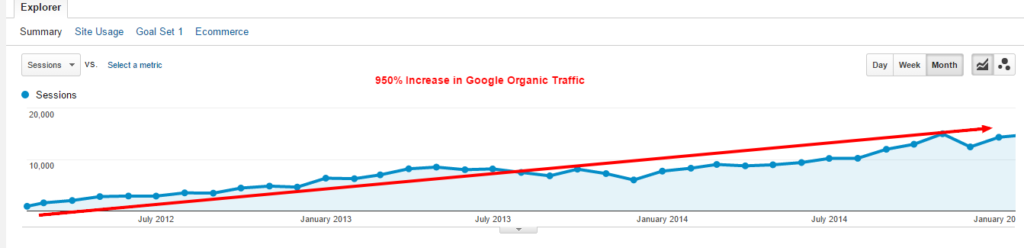
How Do Internal Links Help Rank Pages?
Internal links help Google understand what the linked page is about. I wrote a timeless post on internal link building a while back which will help you understand the value and importance of this.
Two Factors That Affect Internal Link Value – Anchor Text & Surrounding
Content
The anchor text is the text that is hyperlinked – like the
above link to the post I wrote on internal link building. In the above case,
the anchor text is, “internal link building” – that anchor text tells Google
what the linked-to page is about. So use relevant anchor text – terms you want
the linked-to page to rank for.
An additional factor that also affects a link’s value and
helps Google understand the linked-to page is the surrounding written content –
more relevant content written before and after the link increases its relevance
for a particular keyword or topic.
Links pass equity to other pages too. Pages on your site
that have a higher number of quality external and internal links have more
equity than those that do not. Thus, linking from a highly linked page to
another page on your site passes some of this link equity to the pages you’re
linking to.
If you already have content on your site, go back and search through all the relevant pages and link all related pages together. Always think of the user experience though – would a link here be helpful for the reader?
Here’s an example on our site of linking related content together. In this case, we linked content together in the right sidebar. If you click through to those other pages you will see that we link from those pages back to this one as well – this is another example of a silo of content.

On-Page SEO
Using Your Keywords
Writing Your Body Content and Using
Your Keywords
As you write your content, keep your core keywords (1 – 3
core terms) top of mind. You will need to develop your writing and editing
process, but I typically create an outline and write the content without
worrying about how I’m using the keywords or phrases. This is beneficial for
several reasons:
- Keeps you focused on writing for the user and
NOT for search engines - Your writing remains more natural versus having
to worry about how you’re utilizing keywords
There’s no magic
formula to how often or at what density your keywords should represent
throughout the document – but your focus should be on writing the most useful
and helpful content about the topic that you can in the most natural way.
In the earlier days of SEO optimization, there was more talk
about keyword densities and what exactly was the optimal keyword density and
other color-by-number approaches. Google’s algorithms are far more
sophisticated now.
Guidelines about how your keywords should be used in the content:
Make sure the keywords are used early in the text and
throughout in a natural way. In other words, don’t force extra keywords in the
body content in hopes of it helping rank you.
In the post below, I wrote my main keyword phrase right in the H1 header at the top of the article.
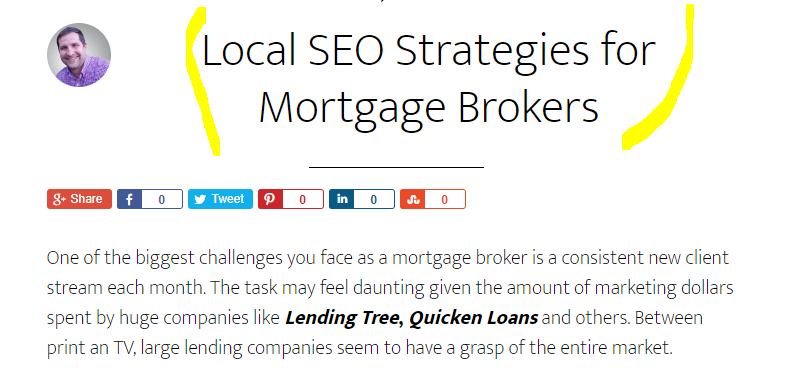
Don’t be too concerned about repeating the exact phrase multiple times as long as it’s natural – for the post above, I used that exact phrase shown in the header only once in the entire article though. But I used variations around that keyword phrase throughout the post – example below of a variation of the target keyword that I used further down in the post:
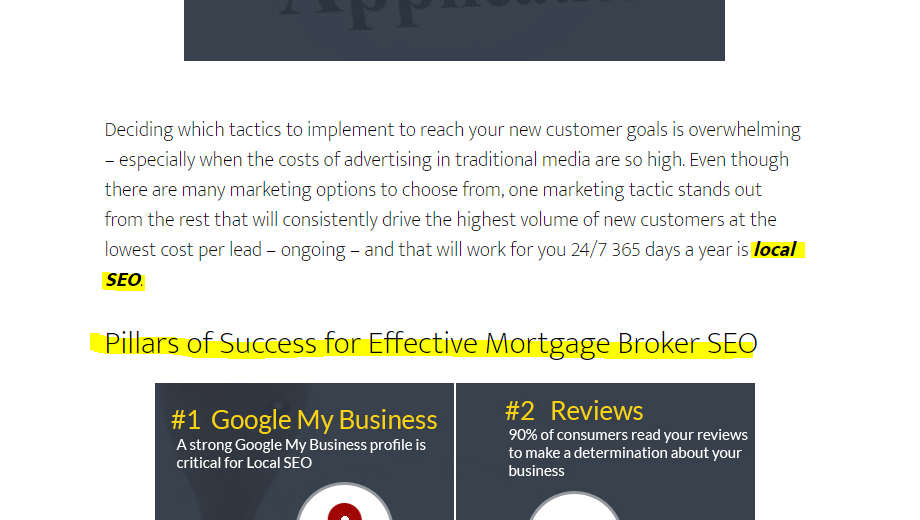
The article ranks for dozens of variations of my target
keyword phrase.
Google is smart enough to figure out concepts and topics
around a specific term and how other similar terms are related.
Takeaways on writing your content:
- Write for people first, NOT search engines
- Write for clarity
- Make the content easy to read
- There’s no set rule to how long your content should be, but longer content generally performs better (1,000 – 2000+ word) and ranks for far more long-tail keyword phrases
- Do you satisfy what the searcher is looking for with your content?
- How does your content compare to your ranking competitors’?
- Keep the reader engaged with mixing up different types of content, lists, quotes, videos, images, audio, etc
- Optins and offers – offer a way for people to download the post to save it for later – sites like Leadpages allow you to embed right into the post an optin. Create offers people can interact – here’s an example. If someone clicks the green button below, they are prompted to enter their email and from there we email them a pdf copy of the post.
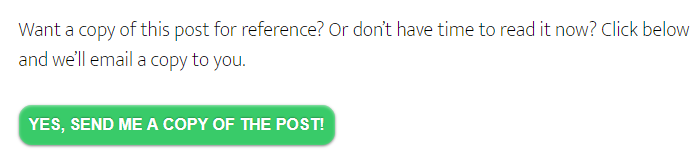
- Use call-to-actions – give people a task on your
page – such as, call now, click the button to get the post, hit play on the
video, etc. - Write at a lower grade level – some of the best copywriters
in the world aim for 3rd grade – nobody ever said, wow, that was too
easy to read – so make your content easy to read in bite-sized pieces. - Avoid industry jargon and acronyms that may not
make sense to everyone. Don’t assume people know your industry language. You
want to maintain a rhythm in your writing and if you use terms, acronyms, or
language that people do not understand you will break that flow and more people
will bounce from your page (negative SEO signal) - Well written technically
- Avoid grammatical mistakes
- Use grammar tools
- After writing it, take a break and come back
later
- Have someone else read it
- Make it valuable to the reader
Copywriting – the soft stuff that’s hard!
Provide valuable information first and foremost.
The goal is to keep people engaged and reading…do not be
boring.
Treat your blog post like a slippery slide that you want
people to get on at the top and slide all the way to the bottom. Here are some
ideas on how to do that:
- Headlines are important. Earlier I discussed
header tags. The goal of the H1 tag/headline is to get the reader to read the
next line of content and so on.- I wrote a piece on proven headline formulas
here, https://www.39celsius.com/66-proven-headline-formulas-highly-shared-articles/
- Here’s a tool that will analyze your headline as
well, https://coschedule.com/headline-analyzer
- I wrote a piece on proven headline formulas
- Structuring your writing – there are many
copywriting formulas for this, but the below always works well:- PAS – problem, agitate, solution
- Articulate the problem, then agitate the problem
– tell the reader what the consequences are by ignoring the problem, and then
finally provide your solution.
- Articulate the problem, then agitate the problem
- PAS – problem, agitate, solution
- Use action verbs
- Drop nuggets likely to keep people focused,
“Stay with me here…” - Write at a 3rd-grade level – nobody
ever said, wow, that was too easy to read! Make your content easy to read.
Update Existing Old Content
Updating your old, existing content that has dropped in rankings, clicks, and impressions can also be one of the quickest, most efficient ways to get easy wins with first page Google results.
You already created the content and it’s far easier to edit the content to update it than create entirely new content.
Here’s an in-depth post and how-to guide on how updating your old content helps your SEO.
Technical
Technical SEO
Mobile Friendly
Is your site mobile friendly? Google uses a mobile-only index. If your site is not mobile-friendly you need to hire a developer to get it there. There are several tools you can use to check this, but you can start with Google Search Console [https://search.google.com/search-console/about] in the Mobile Usability section and Google’s mobile usability tools [https://search.google.com/test/mobile-friendly].
Fast page load times
How long it takes for your page to load in a browser is a ranking factor. Google wants a fast internet. If Google must choose between two equivalent pages to rank and yours is slower, it will likely rank the faster one ahead of you. However, in addition to that, page load times affect the user experience and will determine how many customers will stick around for the page to load and whether customers bounce away before it even loads.
Use Google’s PageSpeed Insights [https://developers.google.com/speed/pagespeed/insights/]
to understand how your page load times are performing. The tool also gives you
recommendations to improve your website. So if you run on WordPress, there are several
plugins to help improve page load times but likely you might want to talk to
your host about their recommendations first. Website hosts can provide valuable
insight and actionable steps that will help you improve your site’s page
loading times.
Gtmetrix.com is another useful site to test site speed and
help prioritize which issues you should tackle first.
Secure Site – https
HTTPS – your site should be secure (https not http). There’s no excuse for not having your site secure at this point. Most website hosts will provide you a free SSL certificate and help you install it, so there’s no excuse to not having your website load https on all pages. There is a small ranking advantage to secure versus insecure websites.
On-page SEO
Title Tag & Meta Description
If you look at how a search engine crawls your page, it typically starts at the top of the source code and reads down. One of the first elements it reads (after the robots.txt file) to understand what your page content is about is the Title tag and the meta description.
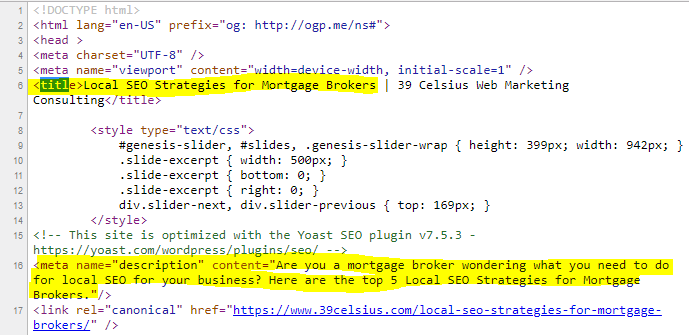
The Title Tag and Meta Description show in the Google search results pages as shown below.
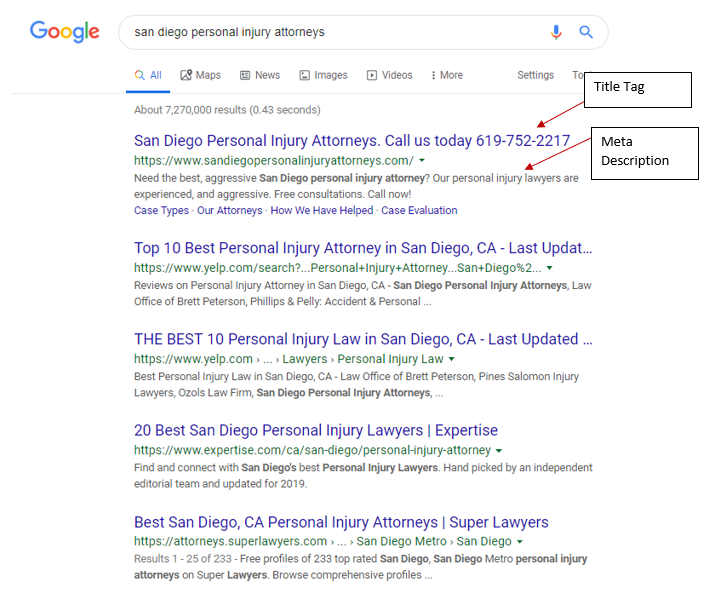
Include your most important keyword(s) in the Title tag and
meta description. These tags will not directly affect your ability to rank for
those terms by merely putting them there, but it helps Google understand what
the page is about.
Notice I use, “Local SEO Strategies for Mortgage Brokers” in both the title and meta description (above screenshot). Then further down, I use that phrase in the H1 header at the top of the visible document as well.
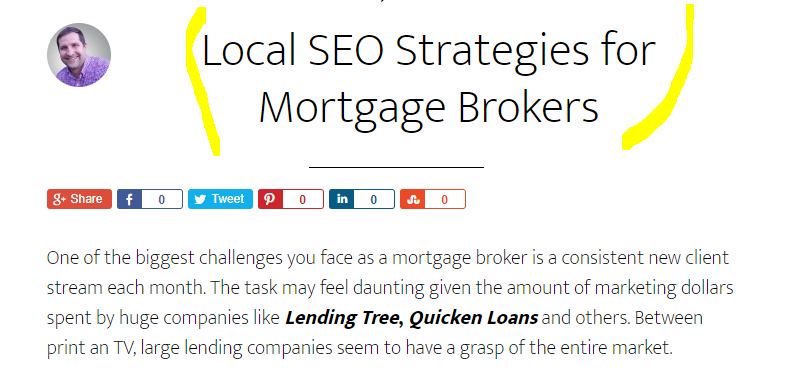
As you can see, Google has seen that search term 3 times now
and it’s pretty clear as to what this article is about.
Google will also bold the terms in its search results page which aligns to the searcher query which can help click-through-rate (CTR).
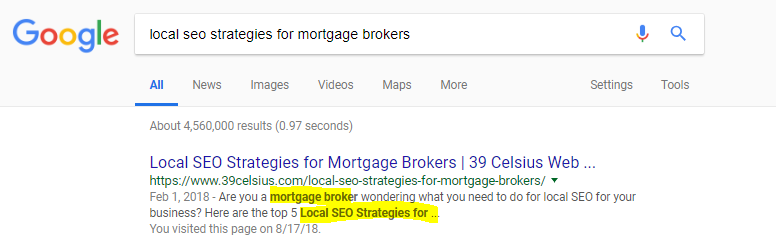
CTR
(click-through-rate) – this is not an on-page SEO element you can directly
affect other than making sure you write effective Title tags and meta
descriptions that help to get the click, but improving CTR does send a signal
to Google and can help rank your page indirectly as well.
Remember these tags are free advertising space that shows
right in the search results page so use them to your advantage and appeal to
your customers’ needs and desires.
Be aware, though, that depending on the exact query, Google
will re-write the Title tag and meta description that it shows in its
search results to what it thinks is a better match to the precise query.
CTR (click-through-rate) from Google’s SERPs to your page
will affect your rankings. CTR is not an on-page SEO element you can directly
affect per se. But what does affect CTR
is your Title tag and Meta Description which show in the SERPs as below.
The Title Tag and Meta Description are what show in the
SERPs (search engine results page) and if you write benefit-packed, exciting,
tantalizing Title tags and Meta Descriptions with CTAs (call-to-actions) that
align to what the searcher is looking for you can improve the CTR of your page
from a Google search results page. Remember this is an area that perhaps your
competitors have overlooked so write these tags to get the click. Make sure to
include your target keywords in both the Title tag and Meta Description as
Google will bold those in the search results page.
Moz has a couple of useful posts on optimal length: [https://moz.com/learn/seo/title-tag]
and https://moz.com/learn/seo/meta-description
Remember – this is free advertising – write good copy that is optimized for your readers, and that has your core keywords. Google can also choose to re-write the Title tag and Meta Description and often does in its SERPs.
Canonical Tags
Canonical tags tell Google what your preferred version of
the page URL is. For example, for my company’s Home page this is the canonical
tag: <link rel=”canonical” href=”https://www.39celsius.com/“
/>. This is telling Google that the secure version and the www version of my
website are the preferred versions of this page. So, if other websites are
linking to your site using the non-www version, it tells Google to ignore that
and use the www version. If you use WordPress, likely, this tag is already
loaded with the correct URLs for each page so you don’t have to worry about it.
Alt tags
If you have photos on your website, Alt Tags are one of the
ways Google and other search engines can understand what the images are about.
Image search in Google is one of the most popular search features so do not
overlook the importance of this. This tag is important because it can help you
rank in image searches…remember from the beginning of this post, we want to
rank more than just the page…we want to rank images and videos too from within
a page or post.
Alt Tags are not visible to your site visitors but are read
by the search engines. Alt Tags also help vision-impaired people with website
readers understand the page as well which means the is part of ADA compliance.
Make sure you write descriptive words for the alt tag that
describe the photo. Google will also look at the surrounding text of an image
as well to understand what it’s about.
Captions: Write descriptive captions for images – captions are visible to your readers. this will not only help your readers but help Google further understand the image.
Headers (i.e., H1, H2, H3 tags)
Headers help structure your page, and further help Google
and your readers understand the importance of different areas of the page. Your
H1 tag is typically for the headline at the top of the page – this should
include at least one instance of your primary keyword phrase.
Below is an example from my website of an H1 tag that starts off a blog post.

Schema markup
Schema is technical markup of the content on your site – like your address, the type of business you are, restaurants can use it to markup their menu, and more information about your business. Schema markup helps Google understand your content in a more structured way and show that content in search results.
Schema
is not a ranking factor but perhaps if you didn’t have it and Google didn’t
understand the information on your site, by adding schema, it’s possible that
you could rank as a result of Google understanding your site content. Moz has a
good article on Schema markup [https://moz.com/learn/seo/schema-structured-data].
Markup NAP
If you’re a local business, you need to markup your NAP (name, address, phone) at a minimum.
Use Google’s Structured Data Testing Tool to understand if you have any schema right now and what if any errors you might have. You can find Google’s tool here, https://search.google.com/structured-data/testing-tool/u/0/
Schema Markup – Zero Rank
What is zero rank? Zero rank is a featured snippet that can appear above the organic listings at the top of Google’s search engine results page (SERP).
Here’s an example from our site ranking for the query, “are facebook boost posts worth it.”
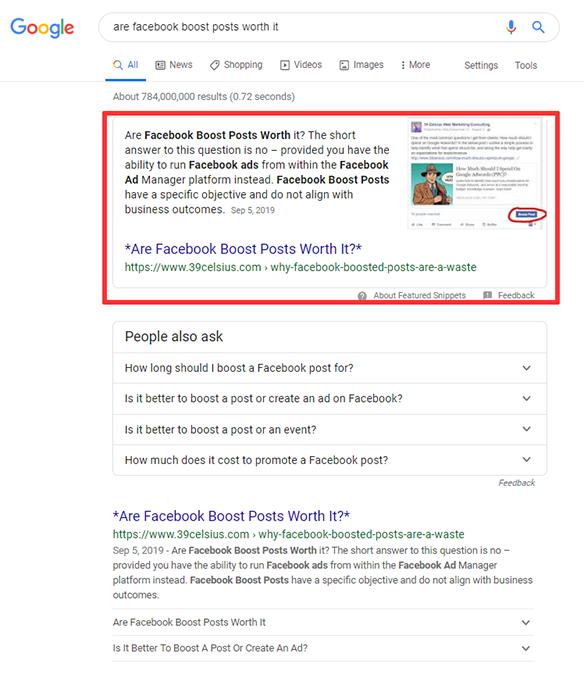
Google chooses which queries to show featured snippets for. Not all searches will have them.
How Can You Rank in Zero Search?
One of the biggest factors has to do with already having your page rank on the first page for that particular query or a related search. If you are on the second page or lower it’s not likely you will show in zero rank.
The other factor that increases your ability to show in the zero position is whether you are using schema markup. Google has FAQ schema that you can use to markup the most common questions and answers around a topic. Below is the markup for the boost post question from above:
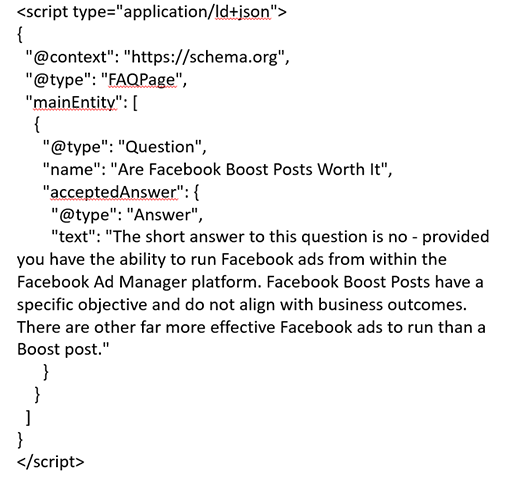
If you’re using JSON-LD to markup your FAQ, you place this code into the <head> section of your page.
Take Up More Space On Google’s Search Results Page With Schema
Even if you don’t rank in the zero position after adding FAQ schema, sometimes you can take up even more space in the normal organic rankings with the FAQ schema you have added to your page. In the below screenshot we have two FAQs showing below our normal organic listing…that’s invaluable space and helps improve CTR.
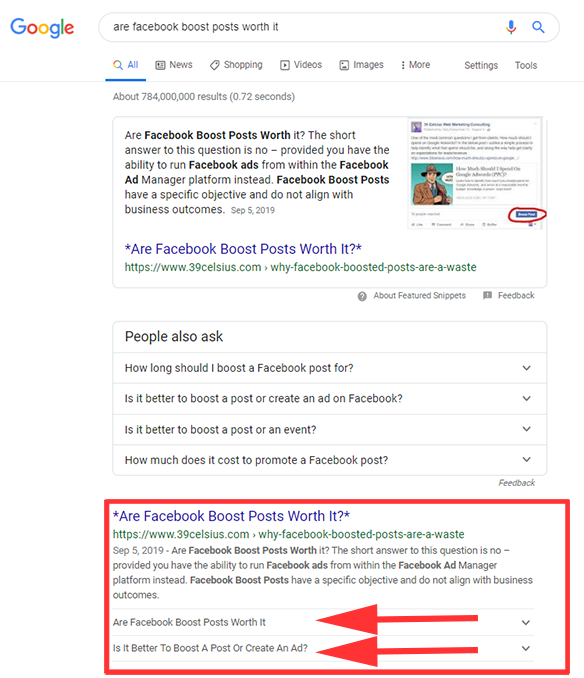
Other <head> tags
These can also help establish trust and reputation with
Google. As a side note, when you re-build a website, if these tags are NOT
carried over to the new site your rankings will take a hit because Google won’t
have all those associations of who you are. Additional tags for the
<head> section of your pages could include:
- Facebook Open Graph
- Twitter card tags
URL structure with keywords in
URL
Here’s an example of keywords in the URL:
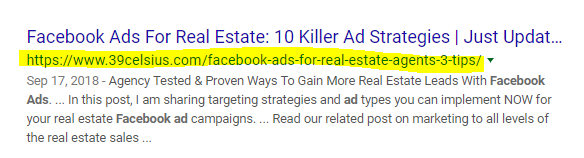
Just having keywords isn’t going
to directly rank the page higher, but indirectly it can help click-through-rate
from a Google search result page since users will see the keywords in the URL
and it can give users more information about the content of the page.
Think about evergreen terms in the URL. In the above example, I used facebook-ads-for-real-estate-agents-3-tips – I have since updated that post many times and it now has 10 tips but changing the URL to have 10 in it is a bad option and would cause the page to lose much of its SEO equity (avoid changing the URL of pages that rank well at all costs if you can – a post here details a website redesign SEO checklist and has helpful tips if you do have to change the URL).
Try to avoid putting the date or
year in the URL as well unless highly relevant and necessary to the content. If
the post or page has the year in it and it’s three years old, it’s likely to
not receive as many clicks in spite of you updating it.
Outbound links
Add links to websites and blogs that support your post and that add value for your readers. Be careful that what you’re linking to is a valuable and quality site – linking to bad neighborhoods is never good.
What To Do After You Publish Your Website Page or Blog Post
- Promotional strategies to get your content out there:
- Facebook Ads
- Retarget any past website visitors with a Facebook ad promoting the latest content
- Google Ads
- Do the same with Google Ads as you did with Facebook ads – retarget past website visitors with your latest blog post or page
- StumbleUpon ads – these are very inexpensive and while it’s a lesser-known channel for promotion, Stumbleupon can give you feedback as well about how your content is resonating with others
- Send an email out to your existing email subscribers
- Search Q&A sites (i.e., Quora, Yahoo Answers, etc) where you can answer questions with the post
- Email outreach to influencers to promote the post
- Facebook Ads
- Ongoing: Update your blog post – A blog post can live for years
- Update your blog post as information changes. I have blog posts and pages that have been ranking in top spots for ten years. As the information becomes outdated, or competitors start writing more comprehensive posts, update your content to become even more competitive and comprehensive to maintain those top Google organic rankings
- If you’re on WordPress, don’t forget to update the date your post was published if you have the date showing on the post and in Google search results – if that date is old you will lose clicks in the SERPs to more recent competitor posts
- Do not change the URL of a blog post or page EVER!
- Submit your post to Google for indexing using Google Search Console
- From within Google Search Console, you will use the URL Inspection Tool (formerly this process was done using Fetch as Google)
- Submitting your page or blog post here will get your post indexed sooner
- Monitoring Results
- GSC – Google Search Console
- Google Analytics
A Word About Website Security
Keep your site free from hackers and malware. If your site has been hacked and infected with malware, Google will not rank your pages. And if you’re on WordPress that means keeping the theme updated along with the plugins. And backup your site regularly – it’s not if, but when your site gets hacked.
Set up Google Search Console (GSC) for your site and monitor the security issues. Also, when you set up GSC, Google will email alerts to you with issues they find on your site so you can take action (although I find they are slow to catch some things and usually I find issues before they do).
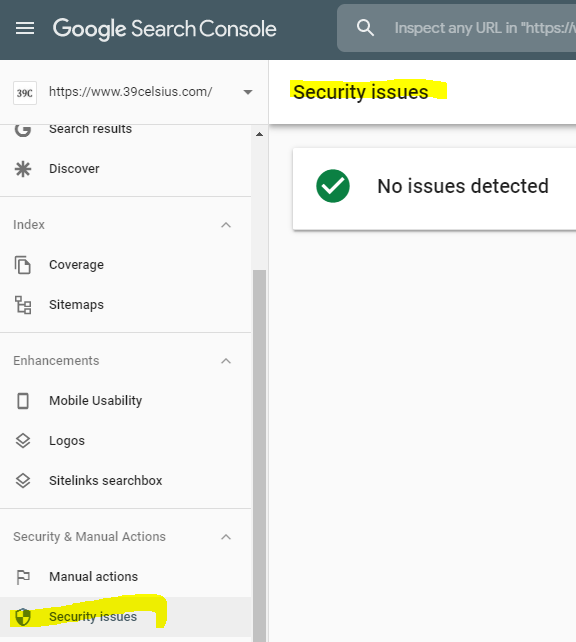
A Few Words of Caution
- Don’t keyword stuff
- Don’t do shady link building
- Don’t buy up domains and have the domains links to your post
- Don’t pay for links
- Don’t use blog networks to link to your content
- And if you ever redesign your website, follow this website redesign SEO checklist to avoid losing your SEO
Remember Google has more data than the God of your choice and a ridiculous amount of smart people so the chance you can game Google’s ranking algorithm for long if at all is not likely.
Hosting
Make sure your site is on the best web hosting you can afford – preferably a dedicated server, not shared hosting, and a web hosting provider that is locked down from hacking and malware (building your home in a bad neighborhood that is shared with many other websites that Google has identified as spreading malware can lead to problems). Shared hosting makes you more susceptible to hacks and other negative SEO issues that could bleed over to you from the other sites on the same web server.
Shared hosting is inexpensive, and I often find that when given a chance, clients will skimp on hosting and go the cheap shared hosting route to save a few bucks.
Shared hosting is also not optimal for site speed and performance since you’re sharing a server with a dozen or so other websites that are sucking up resources.
However, when you consider the consequences of hacking and malware, combined with poor performance in site speed – spring for a dedicated host for your website if you can.
What you don’t need to worry about
Domain authority (DA)
Domain Authority is one of those SEO metrics you may run
across. DA is a reflection of the total links pointing to a website – those
with many links have higher DA.
DA is not a good predictor of how a page or website will
rank. I see blog posts rank ahead of very authoritative sites with high DA
frequently. Writing helpful content that satisfies the searcher’s query is the most
crucial element.
Domain Age
If you’re on a new domain with all new content, don’t expect
your content to rank well initially. You are going to have build up your
authority over time. Domain age increases trust over time. Trust, and the
history behind a domain is another factor that affects ranking. If you can buy
a domain that has been live for some time and never been blacklisted or hosted
sketchy sites, then it might be worth it depending on how expensive the domain
name is.
Links: you MAY not need to worry about links
Contrary to what you may have read, you do not necessarily need inbound links from other websites for your content to rank. Yes, links are one of the most influential factors to ranking a page and a website, but ranking at the top of a Google SERP is far more complicated than just inbound links. Of course, if you’re going after a very competitive topic you will need links, but often if you’re writing a lot of content covering an array of terms and topics, if that content is written well and provides a good user experience, there’s a good chance it will rank well without links.
Write good content and it will naturally attract links over
time. Matt Cutts the former web spam lead at Google even went as far as to say
that you don’t need to do link building.
I have ranked many sites in some of the most competitive spaces in SEO with no active link building. Your mileage will vary.
If you do decide to do link building, here are some approaches that work if you want to further research these:
- Broken link building
- Identify the links your competitors have and see if you can capture those as well
- Influencer outreach to promote your content
- Citations, vertical industry/directory listings (a related post here on local SEO tips and, what is local SEO?)
Frequently Asked Questions (FAQ)
How long does it take to get to the first page of Google? When will my post or page rank?
- It depends on many factors, nobody can tell you precisely – if you have an established website, a new post or page can sometimes rank right away. Other times, if the site is new and not authoritative, it can take weeks or months if at all
- Blog posts or pages can build and increase rankings over time often as links and social exposure increases
- Other factors that will affect this include:
- Competitiveness of your keywords and topics
- How well your post satisfies what the searcher is looking for
- How trustworthy and authoritative Google perceives your site and the author of the content
Does Poor Content Affect SEO Rankings?
Yes, poor content hurts your rankings and your chances of ever ranking a page or your website. Whether the content does not cover the topic or keyword thoroughly, or it is poorly written, poor content will negatively affect your page’s ability to rank well.
How Does Blogging Help in SEO?
Blogging helps in SEO as it allows you to create more content about related topics. With more related content and pages about a specific topic, you can build more relevant internal links and increase user engagement on your site – all signals that are positive to ranking
Additional Related SEO posts:
- Restaurant SEO
- What is Local SEO (part of this post I discuss using multiple domains to rank for same searches – all above-board tactics)
- Local SEO Strategies for Mortgage Brokers
- Local SEO for Dentists
- Personal Injury SEO
- Franchise SEO Services